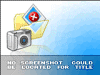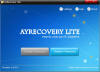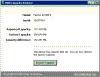PB Mining, the cheapest
Bitcoin
cloud mining
available on the internet
Search above or scroll down and use the
navigation on the left side of the page to browse.
Also try the great Recoveronix' Online File Repair Service
for free now until 11/01/14, a $39 value! Do a demo
recovery then enter the coupon code "S2SERVICES".
Corrupt File Deleted File Failing Disk Password Recovery
Home Sitemap Links Help/About/Ratings


Navigation
- Home
- Data Recovery Freeware
- Corrupt File
- Deleted File
- Failing Disks
- Password Recovery
- My Help/About
- Non-Free Links
- Commercial Corrupt File Recovery Services
- Commercial Corrupt File Recovery Software
- Commercial Deleted File Recovery Services
- Commercial Deleted File Recovery Software
- Commercial Failing Disk Recovery Services
- Commercial Failing Disk Recovery Software
- Commercial Password Recovery Services
- Commercial Password Recovery Software
- Other Free Links
- Sitemap
MBR Tools, Disk
Repair and Disk
Recovery Freeware
Master boot record trouble? Bad disk sectors? Apparently MBR problems are 75% of PC Boot Problems. The tools for specific drive can tell you if there are physical not MBR problems. The commercial BootMaster Partition Recovery could fix MBR problems quickly. I don't have much experience with the freeware here.
Quick Links
http://www.hdtune.com/ - This can check the health of your drive. Important step if the drive is suspected of imminently failing.
http://www.diydatarecovery.nl/HD_Workbench.htm - Allows you to monitor your disk health, scan it for bad sectors, replace bad sectors and image a failing disk.
http://www.vanheusden.com/recoverdm/ - "This program will help you recover disks with bad sectors. You can recover files as well complete devices. In case if finds sectors which simply cannot be recovered, it writes an empty sector to the output file and continues. If you're recovering a CD or a DVD and the program cannot read the sector in "normal mode", then the program will try to read the sector in "RAW mode" (without error-checking etc.). This toolkit also has a utility called 'mergebad': mergebad merges multiple images into one. This can be useful when you have, for example, multiple CD's with the same data which are all damaged. In such case, you can then first use recoverdm to retrieve the data from the damaged CD's into image-files and then combine them into one image with mergebad."
http://www.diydatarecovery.nl/mbrtool.htm - MBRtool is a DOS program designed to manipulate your hard disk Master Boot Record (MBR). MBR editor, MBR backup & restore, partition table editor and more.
http://www.simtel.net/product.php[id]59096[cid]74[SiteID]simtel.net - "Recovery is a utility program providing a convenient and prompt method for restoring Registry and System files. Something, that can be very useful, should your computer fail to function properly due to faults in these files. The program has options for saving multiple copies (Images) of the Registry and System files. So snapshots can be saved of your computer set-up as it may change over time with new programs added and others deleted. Saved snapshots can be copied back to system restoring computer to a previously saved set-up. To be fully effective Recovery relies upon there being sound and reasonably up-to-date copies of the Registry and System files saved on disk. Version 4.0 is a major update and is free to private users. Business users please refer to License information." Really a registry backup disaster readiness program, not unplanned emergency recovery.
http://www.roadkil.net/bootbuild.html - "Boot builder allows you to create your own custom boot sector from scratch. This utility allows you to recreate or restore boot sectors lost due to virus or other damage to a drive. Boot sectors can be imported/exported to a disk or created from a template. This program supports FAT and NTFS boot sector types."
http://www.ontrack.com/dataadvisor/ - "Data Advisor is a simple, yet powerful computer diagnostic tool for assessing the condition of your computer system. Data Advisor quickly assesses the health of your hard disk drive, file structures, and computer memory by identifying problems that could cause data loss. Don't worry if you can't boot your system to Windows; DataAdvisor is self-booting, so it runs even when your system won't. This comprehensive computer diagnostic tool can be used to both diagnose current problems and/or as part of a regular maintenance program to identify potential problems that could lead to data loss. If potential problems are identified, you will have time to backup your valuable information and make corrections to avoid future loss."
http://www.passmark.com/products/diskcheckup.htm - "PassMark DiskCheckup allows the user to monitor the SMART attributes of a particular hard disk drive. SMART ( Self Monitoring Analysis & Reporting Technology ) is an interface between a computer's BIOS (basic input/output system) and the computer hard disk. It is a feature of the Enhanced Integrated Drive Electronics (EIDE) technology that controls access to the hard drive. If S.M.A.R.T is enabled when a computer is set up, the BIOS can receive analytical information from the hard drive and determine whether to send the user a warning message about possible future failure of the hard drive."
http://www.e-systems.ro/diskcheck.htm - "Emsa Disk Check is a dual-purpose utility, for disk checking (prescan and full disk reading) and also benchmarking. What it does, is scanning/reading the entire contents of a disk (CD, DVD or hard drive; or even floppy) and show any read errors that may appear, but also show drive speed information, progress statistics etc. It was designed with simplicity in mind, but usefulness for the user."
http://www.paulnettle.com/ - "FSRaid is a data recovery tool that uses PAR files. If you're not sure what PAR files are, read on... Have you ever downloaded a large set of files that is completely useless because a small subset of those files were corrupt or missing? This happens quite often in the Usenet Newsgroups. Let's consider a common example: say there are 100 files on a website or newsgroup that you want to download. A common example is a set of RAR files (often named with extensions like rar, r01, r02, etc.) In order to extract this archive, you'll need every single file in the RAR archive set. If any one file is corrupt, your entire RAR archive could be useless "" newsgroups are notorious for this. If the person distributing these files had made a set of PAR files and placed them online, your problems might just be solved. Just download the PAR files and place them in the same directory as your data files. If the number of PAR files is equal to or exceeds the number of corrupt files, then the PAR files can be used to restore the original files. PAR files contain very rigorous fingerprinting data on the original file set, so with a tool like FSRaid, you can accurately determine which of your original files is valid, which are corrupt, etc. It doesn't matter how many files are corrupt, as long as you have as many, or more, PAR files than you have corrupt or missing data files. It also doesn't matter which files go bad. A single PAR file can restore any one of the original files."
New Quick Links
AyRecovery Lite - "AyRecovery Lite is a HDD instant recovery program and also a must-have toolkit for every PC owner. It is the easiest solution to restore and recover your system and precious data to working status at startup in seconds.
AyRecover Lite can effectively prevent your PC from system crash, virus attack, failed software installation, user error and other problems. If your Windows doesn't load, just reboot your PC and everything will go back to the way it was.
AyRecovery Lite can easily remove PC failures like system problems, IE corruption and so on. It will protect the whole hard disk for you."
CHKDSK - "CHKDSK is a utility within Microsoft Windows operating systems (Win2k onwards) designed to check for file system and hard disk errors with the ultimate aim of preserving the life of a hard disk drive. Chkdsk evolved from a utility called Scandisk, the only difference being that ChkDsk supports NTFS volumes whereas Scandisk was FAT only. Its primary aim is to find and repair corrupt or damaged file system data, it also has the ability if manually selected to do so, to check for hard disk integrity issues such as bad sectors."
HDD Capacity Restore Tool - "HDD Capacity Restore Tool allows you to restore factory capacity of any hard drive. A complete capacity restore guide is supplied with the application."
MHDD -" MHDD is the most popular freeware program for low-level HDD diagnostics. MHDD supports these interfaces: IDE, Serial ATA, SCSI. Also there is a possibility to access an USB storage, there are drivers for emulation (USB->SCSI). This software can make precise diagnostic of the mechanical part of a drive, view SMART attributes, perform Low-level format, bad sector repair, different tests and tens of other functions."
More Detail
Name - Computer Hope.com
Download URL - http://www.computerhope.com/
index.htm
Developer - Computer Hope (tm)
OS - Windows/LINUX/UNIX/Mac
File Size - NA/Online Guide
Supported Software Versions or File Systems - Many
Developer Provided Description - "Computer Hope is a collection of free services that allows any user to access its database of extensive free computer related information. With these resources available, Computer Hope has become a popular destination for end-users as well as computer support facilities for answering computer related questions.
Some of the services that Computer Hope is able to offer include free technical support, computer product information, free online forum, computer product buying tips, third-party computer company information, computer dictionary, weekly computer newsletter, daily computer news, and much more. Each of these services help make Computer Hope the number one free computer services on the Internet.
See our Service Listing for complete listing and explanation of Computer Hope's services and/or visit our site map for a quick list of Computer Hope sections.
See our Computer Hope questions and answers section for other common questions asked about Computer Hope."
Comment - Big site dedicated to computer help.
Name - Data recovery resources
Download URL - http://www.tech-pro.net/links_dr.html
Developer - Julian and Olga Moss
OS - Many
File Size - NA/Online Guide
Supported Software Versions or File Systems - Many
Developer Provided Description - "This page contains details of sites that have information related to data recovery. It is not exhaustive: some categories only contain sites or products that we happened to come across and liked."
Comment - Generous couple that answers their E-mails!
Name - HD Tune
Download URL - hdtune
Developer - EFD Software
OS - Windows 2000/XP /XP 64-bit/2003 Server
File Size - 183 KB
Supported Software Versions or File Systems - Win32?/NTFS
Developer Provided Description - "HD Tune is a hard disk utility which has the following functions:
- Benchmark: measures the raw performance
- Transfer Rate
- Access Time
- CPU Usage
- Burst Rate
- Hard Disk information which includes partition information, supported features, firmware version, serial number, disk capacity, buffer size, transfer mode
- Hard Disk Health
- S.M.A.R.T. Information (Self-Monitoring Analysis and Reporting Technology)
- Power On Time
- Error scan
- Temperature display
- Copy text to clipboard
- Copy screenshot to clipboard"
Comment - First check the health of that drive if you can.
Name - recoverdm
Download URL - Download
Developer - Van Huesden
OS - Mac
File Size - 9 KB
Supported Software Versions or File Systems - Mac, Unix File Systems
Developer Provided Description - "This program will help you recover disks with bad sectors. You can recover files as well complete devices. In case if finds sectors which simply cannot be recovered, it writes an empty sector to the outputfile and continues. If you're recovering a CD or a DVD and the program cannot read the sector in "normal mode", then the program will try to read the sector in "RAW mode" (without error-checking etc.). This toolkit also has a utility called 'mergebad': mergebad merges multiple images into one. This can be useful when you have, for example, multiple CD's with the same data which are all damaged. In such case, you can then first use recoverdm to retrieve the data from the damaged CD's into image-files and then combine them into one image with mergebad."
Comment - Not currently available. May be added later.
Name - MBRtool
Download URL - Download
Developer - DIY DataRecovery
OS - Windows 98, ME, NT, 2000, XP
File Size - 80 KB
Supported Software Versions or File Systems - Fat 32, NTFS
Developer Provided Description - "MBRtool is a DOS program designed to backup, restore and manipulate your hard disk MBR.
The MBR could easily be seen as one of the most important sectors on the disk. If anything happens to the contents of this sector, the data on your disk could be unreachable. Or the computer might simply not start anymore.
MBRtool is not an automatic recovery program but will allow users to prevent dataloss (due to MBR corruption) by backing up the MBR, and offers power users all the power they'll ever need to 'mess' with their MBR."
Comment - Not currently available. May be added later.
New Links
Name - AyRecovery Lite
Download URL - http://www.ayrecovery.com/
download/ayrecovery-lite.exe
Developer - AyRecovery Studio
OS - Windows 2000 / XP / Vista / Win7
File Size - 6.19 MB
Developer Provided Description - "AyRecovery Lite is a HDD instant recovery program and also a must-have toolkit for every PC owner. It is the easiest solution to restore and recover your system and precious data to working status at startup in seconds.
AyRecover Lite can effectively prevent your PC from system crash, virus attack, failed software installation, user error and other problems. If your Windows doesn't load, just reboot your PC and everything will go back to the way it was.
AyRecovery Lite can easily remove PC failures like system problems, IE corruption and so on. It will protect the whole hard disk for you."
Comments - None Yet
Name - CHKDSK
Download URL - http://trcdatarecovery.com/
software/chkback/setup.exe
Developer - Microsoft
OS - Win2k onwards
File Size - 421.42 KB
Developer Provided Description - "CHKDSK is a utility within Microsoft Windows operating systems (Win2k onwards) designed to check for file system and hard disk errors with the ultimate aim of preserving the life of a hard disk drive.
Chkdsk evolved from a utility called Scandisk, the only difference being that ChkDsk supports NTFS volumes whereas Scandisk was FAT only. Its primary aim is to find and repair corrupt or damaged file system data, it also has the ability if manually selected to do so, to check for hard disk integrity issues such as bad sectors."
Comments - None Yet
Name - HDD Capacity Restore Tool
Download URL - http://hdd-tools.com/products/
cr/download/crsetup.exe
Developer - Atola Technologies,
OS - MS Windows 2000/2003/XP
File Size - 479.66 KB
Developer Provided Description - "HDD Capacity Restore Tool allows you to restore factory capacity of any hard drive. A complete capacity restore guide is supplied with the application."
Comments - None Yet
Name - MHDD
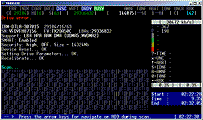
Download URL - http://hddguru.com/software/
2005.10.02-MHDD/ (see web page for various versions).
Developer - Dmitry Postrigan
OS - MS-DOS
File Size - 542 KB
Developer Provided Description - "MHDD is the most popular freeware program for low-level HDD diagnostics.
MHDD supports these interfaces: IDE, Serial ATA, SCSI. Also there is a possibility to access an USB storage, there are drivers for emulation (USB->SCSI).
This software can make precise diagnostic of the mechanical part of a drive, view SMART attributes, perform Low-level format, bad sector repair, different tests and tens of other functions."
Comments - None Yet
Name - AyRecovery Lite
Download URL - http://www.ayrecovery.com/
download/ayrecovery-lite.exe
Developer - AyRecovery Studio
OS - Windows 2000 / XP / Vista / Win7
File Size - 6.19 MB
Developer Provided Description - "AyRecovery Lite is a HDD instant recovery program and also a must-have toolkit for every PC owner. It is the easiest solution to restore and recover your system and precious data to working status at startup in seconds.
AyRecover Lite can effectively prevent your PC from system crash, virus attack, failed software installation, user error and other problems. If your Windows doesn't load, just reboot your PC and everything will go back to the way it was.
AyRecovery Lite can easily remove PC failures like system problems, IE corruption and so on. It will protect the whole hard disk for you."
Comments - None Yet
Name - CHKDSK
Download URL - http://trcdatarecovery.com/
software/chkback/setup.exe
Developer - Microsoft
OS - Win2k onwards
File Size - 421.42 KB
Developer Provided Description - "CHKDSK is a utility within Microsoft Windows operating systems (Win2k onwards) designed to check for file system and hard disk errors with the ultimate aim of preserving the life of a hard disk drive.
Chkdsk evolved from a utility called Scandisk, the only difference being that ChkDsk supports NTFS volumes whereas Scandisk was FAT only. Its primary aim is to find and repair corrupt or damaged file system data, it also has the ability if manually selected to do so, to check for hard disk integrity issues such as bad sectors."
Comments - None Yet
Name - HDD Capacity Restore Tool
Download URL - http://hdd-tools.com/products/
cr/download/crsetup.exe
Developer - Atola Technologies,
OS - MS Windows 2000/2003/XP
File Size - 479.66 KB
Developer Provided Description - "HDD Capacity Restore Tool allows you to restore factory capacity of any hard drive. A complete capacity restore guide is supplied with the application."
Comments - None Yet
Name - MHDD
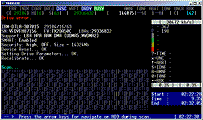
Download URL - http://hddguru.com/software/
2005.10.02-MHDD/ (see web page for various versions).
Developer - Dmitry Postrigan
OS - MS-DOS
File Size - 542 KB
Developer Provided Description - "MHDD is the most popular freeware program for low-level HDD diagnostics.
MHDD supports these interfaces: IDE, Serial ATA, SCSI. Also there is a possibility to access an USB storage, there are drivers for emulation (USB->SCSI).
This software can make precise diagnostic of the mechanical part of a drive, view SMART attributes, perform Low-level format, bad sector repair, different tests and tens of other functions."
Comments - None Yet