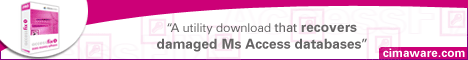PB Mining, the cheapest
Bitcoin
cloud mining
available on the internet
Search above or scroll down and use the
navigation on the left side of the page to browse.
Also try the great Recoveronix' Online File Repair Service
for free now until 11/01/14, a $39 value! Do a demo
recovery then enter the coupon code "S2SERVICES".
Corrupt File Deleted File Failing Disk Password Recovery
Home Sitemap Links Help/About/Ratings


Navigation
- Home
- Data Recovery Freeware
- Corrupt File
- Deleted File
- Failing Disks
- Password Recovery
- My Help/About
- Non-Free Links
- Commercial Corrupt File Recovery Services
- Commercial Corrupt File Recovery Software
- Commercial Deleted File Recovery Services
- Commercial Deleted File Recovery Software
- Commercial Failing Disk Recovery Services
- Commercial Failing Disk Recovery Software
- Commercial Password Recovery Services
- Commercial Password Recovery Software
- Other Free Links
- Sitemap
Corrupt Access Recovery
Stepped Procedures
Good steps to try to recover you Access database.
Name - Serge Gavrilov's Access Database Repair Steps
Download URL - Serge Gavrilov's Access Database Repair Steps
Developer - Serge Gavrilov
OS - Windows 9X/Me/NT/2000/XP
File Size - Not Applicable
(Online Guide)
Supported Software Versions or File Systems - All MS Access Versions
Developer Provided Description -
Comment - The free part is links to all Microsoft's Knowledge Base Articles on Access Database Repair.
Name - Corrupt Microsoft Access MDBs FAQ
Download URL - http://www.granite.ab.ca/
access/corruptmdbs.htm
Developer - Tony Toews
OS - Windows 9X/Me/NT/2000/XP
File Size - Not Applicable
(Online Guide)
Supported Software Versions or File Systems - All MS Access Versions
Developer Provided Description - "Make a backup! Before doing anything else. Preferably on another computer or CDR as a there is a slight possibility the hard drive in question is failing.
A successful repair isn't sufficient to ensure your data is clean. I've personally seen a 120 Mb backend MDB repair just fine but both compacting and importing caused Access to puke on the same table. We had to restore from last nights backup. So you must compact it after repairing to ensure it's clean. Importing all the objects into a new MDB would be even better. Also see After successful repair import into new MDB"
Comment - Nice set of links.
Name - To Retrieve your data from a Corrupt Microsoft Access MDB
Screenshot Not Available
Download URL - To Retrieve your data from a Corrupt Microsoft Access MDB
OS - Not specified
File Size - Not applicable
Supported Software Versions or File Systems - MS Access
Developer Provided Description - It may very well be that one, or more, objects are corrupt. Access gets through a ways importing into a new MDB and then pukes. Ignore that object and continue from the next one and keep on going. Then import that object, or objects, from a backup. This can be a pain though because you have to click on each object to import it. You can't do a shift+click to select a range of objects like you can in Windows Explorer. Thus you'll need to run through the objects collection in code.
Comment - Not currently available. May be added later.