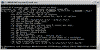PB Mining, the cheapest
Bitcoin
cloud mining
available on the internet
Search above or scroll down and use the
navigation on the left side of the page to browse.
Also try the great Recoveronix' Online File Repair Service
for free now until 11/01/14, a $39 value! Do a demo
recovery then enter the coupon code "S2SERVICES".
Corrupt File Deleted File Failing Disk Password Recovery
Home Sitemap Links Help/About/Ratings


Navigation
- Home
- Data Recovery Freeware
- Corrupt File
- Deleted File
- Failing Disks
- Password Recovery
- My Help/About
- Non-Free Links
- Commercial Corrupt File Recovery Services
- Commercial Corrupt File Recovery Software
- Commercial Deleted File Recovery Services
- Commercial Deleted File Recovery Software
- Commercial Failing Disk Recovery Services
- Commercial Failing Disk Recovery Software
- Commercial Password Recovery Services
- Commercial Password Recovery Software
- Other Free Links
- Sitemap
Excel Recovery
Freeware
Name - S2 Services Excel Recovery
Download URL - http://sourceforge.net/projects/corruptexcelrec/files
Developer - S2 Services / Paul Pruitt
OS - Windows All
File Size - 4.98 MB
Developer Provided Description - "Microsoft recommends several methods for recovering Excel data from corrupt spreadsheets. Excel Recovery makes it easy to follow these recommended routines by just pressing buttons.
The application also adds three methods of its own for recovery. Additionally it has its own native previous file version recovery tool which works in any version of Vista, Windows 7 and maybe Windows 8. Also the program has a preloaded search interface for finding temporary and deleted versions of your corrupt file.
For completeness sake the program has shortcuts to 4 major commercial solution providers for corrupt Excel files including providing the coupon "S2SERVICES" for using Recoveronix' online corrupt file recovery service for free until May 1, 2013, a $39 value.
Finally a link is provided to a form where users can upload their corrupt files which are then automatically sent to me, the author for manual recovery. I charge $22 for satisfactory recovery, otherwise the file analysis is free."
Comments - None Yet
Name - Corrupt MS Office 2007-2013 Extractor
Download URL - http://sourceforge.net/projects/crrptoffcxtrctr/files
Developer - Ccy / S2 Services / Paul Pruitt
OS - NA
File Size - 1.42 MB
Developer Provided Description - "Corrupt Office 2007-2013 Extractor will extract the text/data from corrupt docx, xlsx, and pptx files where the respective MS Office files error out and refuses to open. In advanced mode the program can fix the zip structure of these new "Office Open" format files, a step which I now recommend despite our dissuasive blurb which comes up when you start that function.
Advanced mode also allows recovering images and if you are familiar with XML, includes is a basic XML editor for editing corrupt XML which might be causing the docx, xlsx or pptx corruption."
Comments - None Yet
Name - Corrupt Office Salvager
Download URL - http://godskingsandheroes.info/software/
zip_files/corrupt_office_salvager_setup_1.0.exe
Developer - S2 Services / Paul Pruitt
OS - Windows
File Size - 48.56 MB
Developer Provided Description - "Corrupt office2txt - Brings together my (that is socrtwo's - Paul Pruitt's) other corrupt MS Office & Open Office recovery projects providing one GUI with two methods of recovering text from corrupt MS Office (97-2003 & 2007/2010 formats) and OO files as well as one method for recovering full OO files."
Comments - None Yet
Name - Corrupt XLSX Salvager
Download URL - http://sourceforge.net/projects/
corruptxlsx2csv/files
Developer - S2 Services / Paul Pruitt
OS - Windows All
File Size - 9.53 MB
Developer Provided Description - "This program allows you to open and see data from some corrupt Excel XLSX format spreadsheets that Excel 2002 and 2003 (with the Microsoft Office Compatibility Pack installed) and Excel 2007 and 2010 refuse to open. It allows you then to convert that data to CSV files for re-import into new Excel files.
This program works as a rudimentary viewer and editor of corrupt and healthy xlsx format files without needing Excel installed. With it you can view how Excel slightly skews its stored raw data in the background which is then transformed and rounded off for display in the program."
Comments - None Yet
Name - DocToText
Download URL - http://silvercoders.com/download/
doctotext-0.13.0-win32.tar.bz2
Developer - Silver Coders
OS - Linux, Windows, or Mac OS X
File Size - 2.49 MB
Developer Provided Description - "DocToText is a powerful utility that can convert documents in many formats to plain text. The package, available to users for free on open source GPL license, includes console application and C/C++ library, that allows embedding text extraction mechanism into other application.
The utility supports MS Office binary formats: MS Word (DOC), MS Excel (XLS), MS PowerPoint (PPT), Rich Text Format (RTF), OpenDocument (also known as ODF and ISO/IEC 26300, full name: OASIS Open Document Format for Office Applications): text documents (ODT), spreadsheets (ODS), presentations (ODP) and Office Open XML (ISO/IEC 29500, also called OOXML, OpenXML or MSOOXML) documents: MS Word (DOCX), MS Excel (XLSX), MS PowerPoint (PPTX).
Extracting plain text from doc, xls, ppt, rtf, odt, ods, odp, docx, xlsx and pptx files can be used for a lot of things like searching, indexing or archiving. DocToText can be also used as a fast console viewer.
DocToText is able to convert corrupted OpenDocument and Office Open XML documents. It can be used to recover text even if other recovery methods failed."
Comments - None Yet
Name - MVOLE
Download URL - http://sourceforge.net/
projects/mvole/files
Developer - Tomasz Lis / Andrey Cherepanov
OS - Windows
File Size - 152.27 KB
Developer Provided Description - "MVOLE is program for reading Microsoft OLE Storage file (such as MS Word .doc or MS Excel .xls).
You can get content of any OLE object in this file, even it is damaged. OLE object's content may be translated from MS Office UNICODE format to plain text with correct charset, HTML and binary format (for pictures)."
Comments - None Yet
Name - Microsoft Excel 97 File Recovery Macro
No Screenshot (Programming Code)
Download URL - recover.exe
Developer - Microsoft
OS - Windows 98/ME/2000/XP
File Size - 225 KB
Supported Software Versions or File Systems - MS Excel 97
Developer Provided Description - "If you can open the worKBook in Microsoft Excel 97, you can use the Microsoft Excel 97 File Recovery Macro to re-create Excel worksheets, XLM macro sheets, and module sheets in a new worKBook. This macro also creates a log file so that you can identify items that cause problems when you use the macro to transfer them to the new worksheet. If the Microsoft Excel 97 File Recovery Macro fails, view the last entry in the log file to determine which item causes the problem, and then re-create the worKBook without that item. You can download this macro from Microsoft. The following file is available for download from the Microsoft Download Center:"
Comment - The link in the start of the paragraph, is what followed the colon:. The page where this information came from is here. The page is another more formal version of Microsoft's overview listed above.
Name - xlhtml
Download URL - xlHtm040.zip (Real DOS), xlHtml-Win32-040.zip (Command prompt NT - XP)
Developer - Steve Grubb
OS - DOS(9X)/Command Prompt (NT-XP)
File Size - 113 KB (CMD Prompt)
170 KB (Real DOS)
Supported Software Versions or File Systems - All Excel
Developer Provided Description - "The xlHtml program will take an Excel 95, or 97 file as input and convert it to highly optimized html. The output is via standard out so it can be re-directed to files or piped to filters or used as a gateway on the internet."
Comment - I could not get this program to avoid scrolling beyond the DOS Window. Thus the first part of the output was lost. Am I missing something?
Name - xls2csv
Download URL - catdoc-0.94.zip
Developer - Vitus Wagner
OS - DOS. Also "Unix. Catdoc was initially developed for Linux and SPARC Solaris. It also runs on variety of other Unices. For instance it is included in FreeBSD ports collection."
File Size - 345 KB
Supported Software Versions or File Systems - All?
Developer Provided Description - "..It is now accompanied by xls2csv - program which converts Excel spreadsheet into comma-separated value file."
Comment - If you can't open an Excel file, this might interpret it for you. You might have to make the name of your Excel file 8 characters or less in length. Also try booting to a Windows 98 boot disk and using real DOS from that. To copy the output you can click on ton the little C:\ Icon in the upper left of the DOS Window(![]() ) and choosing Edit -> Mark and then hitting the Enter Key.
) and choosing Edit -> Mark and then hitting the Enter Key.