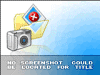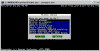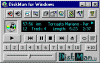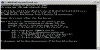PB Mining, the cheapest
Bitcoin
cloud mining
available on the internet
Search above or scroll down and use the
navigation on the left side of the page to browse.
Also try the great Recoveronix' Online File Repair Service
for free now until 11/01/14, a $39 value! Do a demo
recovery then enter the coupon code "S2SERVICES".
Corrupt File Deleted File Failing Disk Password Recovery
Home Sitemap Links Help/About/Ratings


Navigation
- Home
- Data Recovery Freeware
- Corrupt File
- Deleted File
- Failing Disks
- Password Recovery
- My Help/About
- Non-Free Links
- Commercial Corrupt File Recovery Services
- Commercial Corrupt File Recovery Software
- Commercial Deleted File Recovery Services
- Commercial Deleted File Recovery Software
- Commercial Failing Disk Recovery Services
- Commercial Failing Disk Recovery Software
- Commercial Password Recovery Services
- Commercial Password Recovery Software
- Other Free Links
- Sitemap
Disk Imaging Freeware
Quick Links
- http://www.diydatarecovery.nl/HD_Workbench.htm - Allows you to monitor your disk health, scan it for bad sectors, replace bad sectors and image a failing disk.
PC INSPECTOR clone maxx is the new professional hard drive copying program from CONVAR. Using the new direct DMA support, data can be copied from hard drives in high speed mode with speeds up to 3.3 GB per minute."
http://www.runtime.org/dixml.htmquot - "DriveImage XML is an easy to use and reliable program for imaging and backing up partitions and logical drives."
http://www.partition-saving.com/ - "Partition Saving is a DOS program that is used to save, restore and copy hard-drive, partitions, floppy disk and DOS devices."
http://www.roadkil.net/RawCopy.html - "This program copies a disk as a raw image from one drive directly to another. This utility is designed for people who have faulty drive and want to transfer the data directly to another drive without doing a file by file copy. This saves the need for operating system re-installs and allows drives with an unknown file system to be copied (including from console game machines, data recorders, Mac etc). The program has a built in data recovery function which will attempt to recover data from bad sectors to ensure all the available data is restored from the drive."
http://www.roadkil.net/DiskImg.html - "Creates and writes disk images files to hard and floppy disks. Great for writing boot disk images download from the internet or creating a perfect copy of a disk to email to someone else."
http://home.tiscali.de/zdata/hdcopy_e.htm - "With HDCopy you can make an identical copy of a hard drive onto another hard drive. If you buy a new hard drive and don't wish to change your Windows configuration in any way, you can use HDCopy to copy your old hard drive completely to the new one (hidden files as well."
http://www.restorer2000.com/ - "Restorer2000 Free DEMO 2.0 allows you to evaluate Restorer2000 products and displays your hard drive structure with deleted files and folders. Also, with Restorer2000 Free DEMO 2.0 you can create an Image file for an entire disk, partition or its part. Then the Image file can be used like regular disk." Comment - Interestingly the Demo's disk imaging feature works in unlimited for free but the undelete only shows you what can be undeleted. Thus free disk imaging. :-)
http://www.diskman.co.uk/default.aspx - "Diskman is free for noncommercial use. Diskman products may be licensed for commercial use and may be fully customized to suit particular application requirements. The core Diskman library supports a variety of file system and disk manipulation commands which can be used to extract and modify information not normally available from the OS. Diskman is currently supported by MS-DOS (and its clones) and Microsoft Windows NT/2000/XP . A Linux version of Diskman may be developed in the future. Diskman 4 is the latest MS-DOS compatible release."
http://www.vanheusden.com/recoverdm/ - "This program will help you recover disks with bad sectors. You can recover files as well complete devices. In case if finds sectors which simply cannot be recovered, it writes an empty sector to the outputfile and continues. If you're recovering a CD or a DVD and the program cannot read the sector in "normal mode", then the program will try to read the sector in "RAW mode" (without error-checking etc.). This toolkit also has a utility called 'mergebad': mergebad merges multiple images into one. This can be useful when you have, for example, multiple CD's with the same data which are all damaged. In such case, you can then first use recoverdm to retrieve the data from the damaged CD's into image-files and then combine them into one image with mergebad."
http://memberwebs.com/nielsen/software/scrounge/ - Data recovery program for NTFS file systems. Reads each block of the hard disk to and retrieves rebuilds file system tree on another partition. I wrote this program when one of my friends lost valuable data on an NTFS drive. It been used since then in several cases, but not thoroughly tested, especially not WRT the fact that it's a data recovery program. You should have your partition information stored away in advance. This allows reliable retrieval of file info."
New Quick Links
More Detail
Name - PC INSPECTOR clone maxx
Download URL - Download Here
Developer - CONVAR Die Datenretter
OS - Windows 98/ME/2000/XP
File Size - 749 KB
Supported Software Versions or File Systems - "The copying process is always based on the physical drive and is independent of the file system (e.g. FAT12, FAT16, FAT32, HPFS, NTFS, Ext2, Reiser, etc.) or the number of partitions."
Developer Provided Description - "PC INSPECTOR clone maxx is the new professional hard drive copying program from CONVAR. Using the new direct DMA support, data can be copied from hard drives in high speed mode with speeds up to 3.3 GB per minute."
Comment - CONVAR Die Datenretter who provide the highest quality set of general use data recovery software on the Internet. Check out all their software, it's quite impressive for them to give this stuff away. Does not seem to work with serial ATA drives.
Name - DriveImage XML
Download URL - dixmlsetup.exe
Developer - Run Time Software
OS - Windows XP Home Professional only
File Size - 1.36 MB
Supported Software Versions or File Systems - FAT 12/16/32/NTFS
Developer Provided Description - "DriveImage XML is an easy to use and reliable program for imaging and backing up partitions and logical drives. The program allows you to:
Backup logical drives and partitions to image files
Browse these images, view and extract files
Restore these images to the same or a different drive
Copy directly from drive to drive
Image creation uses Microsoft's Volume Shadow Services (VSS), allowing you to create safe "hot images" even from drives currently in use.
Images are stored in XML files, allowing you to process them with 3rd party tools. Never again be stuck with a useless backup!
Restore images to drives without having to reboot."
Comment - Free for home use.
Name - Partition Saving
Download URL - savepart.zip
Developer - D. Guibouret
OS - DOS
File Size - 459 KB
Supported Software Versions or File Systems - "Most partition types are supported. In the case of FAT (12, 16 and 32), ext2/3 and NTFS partitions, you can choose between saving all sectors or in-use sectors only."
Developer Provided Description - "Partition Saving is a DOS program that is used to save, restore and copy hard-drive, partitions, floppy disk and DOS devices.
With this program you could save all data on a partition to a file (such as you could save this file on a CD for example). Then if something goes wrong, you can completely restore the partition from the backup file. You no longer have to reinstall every piece of software from scratch. All you have to do is restore the partition from the backup file and then update any software that was modified since the backup was created. "
Comment - Not currently available. May be added later.
Name - Roadkil's Raw Copy
Download URL - Download Here
Developer - RoadKil
OS - Windows NT/2000/XP
File Size - 41 KB
Supported Software Versions or File Systems - FAT16/32/NTFS
Developer Provided Description - "This program copies a disk as a raw image from one drive directly to another. This utility is designed for people who have faulty drive and want to transfer the data directly to another drive without doing a file by file copy. This saves the need for operating system re-installs and allows drives with an unknown file system to be copied (including from console game machines, data recorders, Mac etc). The program has a built in data recovery function which will attempt to recover data from bad sectors to ensure all the available data is restored from the drive. This program is designed to run under nt/xp/2000 or later operating systems. It will run under Windows 95/98/Me operating systems but only Windows logical drives can be copied."
Comment - Not currently available. May be added later.
Name - Roadkil's Disk Image
Download URL - Download Here
Developer - RoadKil
OS - Windows NT/2000/XP
File Size - 43.3 KB
Supported Software Versions or File Systems - FAT16/32/NTFS
Developer Provided Description - "Creates and writes disk images files to hard and floppy disks. Great for writing boot disk images download from the internet or creating a perfect copy of a disk to email to someone else."
Comment - none yet.
Name - HDCopy
Download URL - Download Here
Developer - Kurt Zimmermann
OS - Windows 95, 98 and Me
File Size - 151 KB
Supported Software Versions or File Systems - Not currently available. May be added later.
Developer Provided Description - "With HDCopy you can make an identical copy of a hard drive onto another hard drive. If you buy a new hard drive and don't wish to change your Windows configuration in any way, you can use HDCopy to copy your old hard drive completely to the new one (hidden files as well."
Comment - Not currently available. May be added later.
Name - Restorer2000 Free DEMO
Download URL - Download Here
Developer - bitMart Inc.
OS - Windows All
File Size - 1.3 MB
Supported Software Versions or File Systems - Not currently available. May be added later.
Developer Provided Description - "Restorer2000 Free DEMO 2.0 allows you to evaluate Restorer2000 products and displays your hard drive structure with deleted files and folders. Also, with Restorer2000 Free DEMO 2.0 you can create an Image file for an entire disk, partition or its part. Then the Image file can be used like regular disk."
Comment - Interestingly the Demo's disk imaging feature works in unlimited for free but the undelete only shows you what can be undeleted. Thus free disk imaging. :-)
Name - Diskman
Download URL - Download Here
Developer - Diskman
OS - Windows 95/98/NT/2000
File Size - 3417 KB
Supported Software Versions or File Systems - FAT16/32/NTFS
Developer Provided Description - "Diskman is free for noncommercial use. Diskman products may be licensed for commercial use and may be fully customized to suit particular application requirements. The core Diskman library supports a variety of file system and disk manipulation commands which can be used to extract and modify information not normally available from the OS. Diskman is currently supported by MS-DOS (and its clones) and Microsoft Windows NT/2000/XP . A Linux version of Diskman may be developed in the future. Diskman 4 is the latest MS-DOS compatible release:
Backup and restore VFAT ( Windows 9X/NT/2000). Long File Names (LFN). Archive compatible with DOSLFNBK, the leading LFN backup utility. Support for disk image files up to 2GB (4GB Not currently available. May be added later.). Support for spanned image files up to 2TB. Mount and manipulate disk images (such as those created for Rawrite). Export volumes or entire physical drives for later restore. Quickly copy every file into image files for easy backup and later restore. Directly edit disks at the sector level. Support for all BIOS supported disks, DOS supported drives and Image files. Help repair disks after a virus attack or rescue critical data."
Comment - Not currently available. May be added later.
Name - recoverdm
Download URL - Download
Developer - Van Huesden
OS - Mac
File Size - 9 KB
Supported Software Versions or File Systems - Mac, Unix File Systems
Developer Provided Description - "This program will help you recover disks with bad sectors. You can recover files as well complete devices. In case if finds sectors which simply cannot be recovered, it writes an empty sector to the outputfile and continues. If you're recovering a CD or a DVD and the program cannot read the sector in "normal mode", then the program will try to read the sector in "RAW mode" (without error-checking etc.). This toolkit also has a utility called 'mergebad': mergebad merges multiple images into one. This can be useful when you have, for example, multiple CD's with the same data which are all damaged. In such case, you can then first use recoverdm to retrieve the data from the damaged CD's into image-files and then combine them into one image with mergebad."
Comment - Not currently available. May be added later.
Name - Roadkil's Unstoppable Copier
Download URL - Download Here
Developer - RoadKil
OS - Windows NT/2000/XP
File Size - 46.7 KB
Supported Software Versions or File Systems - FAT16/32/NTFS
Developer Provided Description - "Recovers files from disks with physical damage. Allows you to copy files from disks with problems such as bad sectors, scratches or that just give errors when reading data. The program will attempt to recover every readable piece of a file and put the pieces together. Using this method most types of files can be made useable even if some parts were not recoverable in the end."
Comment - Not currently available. May be added later.
Name - DS File Ops Kit
Download URL - dsfok.zip
Developer - Dariusz Stanislawek
OS - DOS
File Size - 76 KB
Supported Software Versions or File Systems - Any
Developer Provided Description - "With the DS File Ops Kit you can:
- backup any disk partition, including "live" and "hidden"
- backup entire disk, including "live"
- create an ISO CD-ROM or DVD-ROM image
- create a floppy disk image
- restore a floppy disk image
- save a block of data of any size from any location within a file
- overwrite a block of data of any size at any location within a file
- instantly create a file of any size
- truncate or extend files
- encrypt or decrypt files and directly overwrite them
- scan the volumes of a computer and get detailed infos
- check MD5 signature of a partial or complete data object
- join two files
- scramble a file with the contents of another one (OTP)
- do a bitwise reversion operation on any file
- securely erase files, partitions and disks
EXPERIMENTAL FEATURES
- restore disk partitions
- restore entire disk
(fast sector-level transfer)"
Comment - Not currently available. May be added later.
Name - Scrounge NTFS
Screenshot Not Available
Download URL - Scrounge NTFS
Developer - Nielsen
OS - Windows Me/NT/2000/XP
File Size - Not Specified
Supported Software Versions or File Systems - Not Specified
Developer Provided Description - "Data recovery program for NTFS file systems. Reads each block of the hard disk to and retrieves rebuilds file system tree on another partition. I wrote this program when one of my friends lost valuable data on an NTFS drive. It been used since then in several cases, but not thoroughly tested, especially not WRT the fact that it's a data recovery program. You should have your partition information stored away in advance. This allows reliable retrieval of file info."
Comment - Not currently available. May be added later.
Name - SalvageNTFS
Screenshot Not Available
Download URL - SalvageNTFS
Developer - SalvageNTFS
OS - Windows
File Size - Not Specified
Supported Software Versions or File Systems - Not Specified
Developer Provided Description - SalvageNTFS is a set of applications and an associated library aimed at data recovery from NTFS volumes, made freely available under the terms of the GNU General Purpose License. It can "undelete" files, bypass file system permissions, and retrieve information from badly corrupted or inconsistent volumes."
Comment - Not currently available. May be added later.
New Links
Name - BadReader
Download URL - http://freecodecs.net/fc/badreader.zip
Developer - Hmelyoff Labs / Vladimir Hmelyoff
OS - NA
File Size - 128 KB
Developer Provided Description - "BadReader is a corrupt files read/copy tool.
Do you have CDs or DVDs which are not completely readable? Now, with BadReader, you can read information just skipping bad blocks. BadReader is a small tool, which allows you to copy damaged files to your hard disk.
BadReader is free software. Any use of this software program which is illegal under international or local law is forbidden. Any such action is the sole responsibility of the person committing the action. The product is distributed on an As-Is basis."
Comments - None Yet
Name - Encopy
Download URL - http://www.softpedia.com/
progDownload/Encopy-Download-21693.html
Developer - Micware software
OS - Windows All
File Size - 28.46 KB
Developer Provided Description - "Encopy is a file copying utility whose purpose is to help you rescue data from damaged media in a very fast way.
The interface may be a bit surprising since it's not quite the professional look you may expect from this kind of application, but it still helps the app get the job done. The main window, which is actually the one holding all configuration options, prompts users to input the source files and the destination folder, with a very simple "Copy" button placed right underneath this second field. All settings are placed in the right side of the main window and allow you to enable logging, overwrite log, log statistics, display progress and show file details, verify copied data, force faster copying and file access, skip system, hidden, read only or empty files and enable print result.
As you can see, Encopy is quite a very easy to use program, but the biggest drawback is the lack of a help file that could lend a hand to beginners who don't know the meaning of the aforementioned settings. Copying a file from one place to another takes a while, especially when dealing with severely damaged media, but a good thing is that Encopy remains very friendly with hardware resources all the time.
All things considered, Encopy is clearly a tool that could come in handy to many users out there, providing not only effective tools, but also minimal configuration options and a basic interface to target all types of users."
Comments - None Yet
Name - EzyImager
Download URL - http://download.getdata.com/
EzyImager.exe
Developer - GetData Software Company
OS - Windows 98, Me, NT, 2000, XP, 2003, Vista
File Size - 507.32 KB
Developer Provided Description - "EzyImager is a nice and simple tool you can use to take anexact copy of any storage media and store it on your computer hard drive as a file. Often used to troubleshoot digital camera card recovery when it is necessary to send GetData an image of the storage card."
Comments - None Yet
Name - Force Copy
Download URL - http://sourceforge.net/
projects/forcecopy/files
Developer - Dinesh
OS - Window XP, Window7
File Size - 4.24 MB
Developer Provided Description - "Copy corrupted files from scratch CD, DVD, Flash drives, which are not able to copy by normal window 'copy and past' method. This is good tool for copying media ( audio or video ) files.
Feature:
- Slow Medium and Max speed while you copy.
- Enable Skip to bad sector."
Comments - None Yet
Name - HDD Raw Copy Tool
Download URL - http://hddguru.com/software/HDD-Raw-Copy-Tool/HDDRawCopy1.02Setup.exe
Developer - HDDGURU
OS - Windows, Linux, Mac, or any other OS
File Size - 769.20 KB
Developer Provided Description - "This HDD Raw Copy tool can make an exact duplicate of a SATA, IDE, SAS, SCSI or SSD hard disk drive. Will also work with any USB and FIREWIRE external drive enclosures as well as SD, MMC, MemoryStick and CompactFlash media. The tool is free for home use."
Comments - None Yet
Name - LOCKSS
No screenshot available
Download URL - http://sourceforge.net/projects/lockss/files
Developer - Daniel Vargas / David S H Rosenthal / Thib Guicherd-Callin / Tom Lipkis
OS - NA
File Size - 44.7 MB
Developer Provided Description - "The LOCKSS(tm) system (Lots of Copies Keep Stuff Safe) preserves access to authoritative versions of web-published material by caching multiple copies at distributed locations, using polling and a reputation system to repair damage and prevent corruption."
Comments - None Yet
Name - Mondo Rescue
Download URL - http://www.mondorescue.org/
downloads.shtml
Developer - Bruno Cornec / Andree Leidenfrost / Victor Gattegno / Michael Shapiro / Lester Wade / Lars Rupp
OS - Linux (i386, x86_64, ia64) and FreeBSD (i386)
File Size - ?
Developer Provided Description - "Mondo Rescue is a GPL suite designed to create disaster recovery or cloning physical or virtual media from which you'll be able to boot in order to restore or clone your original system. It does that in an automatic or interactive way allowing modifs."
Comments - None Yet
Name - Scalpel
No screenshot available
Download URL - http://www.digitalforensicssolutions.com/
Scalpel/scalpel-2.0.tar.gz
Developer - Digital Forensics / Daryl Pfeif?
OS - All platforms
File Size - 1.36 MB
Developer Provided Description - "Scalpel is a fast file carver that reads a database of header and footer definitions and extracts matching files or data fragments from a set of image files or raw device files. Scalpel is filesystem-independent and will carve files from FATx, NTFS, ext2/3, HFS+, or raw partitions. It is useful for both digital forensics investigation and file recovery."
Comments - None Yet
Name - TeraCopy
Download URL - http://codesector.com/files/
teracopy.exe
Developer - Code Sector
OS - Windows
File Size - 2.80 MB
Developer Provided Description - "TeraCopy is a copy utility which when copying several files at once and one receive's an error because of say file corruption, will try that file several times and/or just skip it."
Comments - None Yet