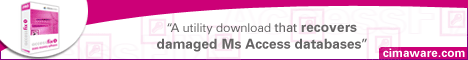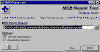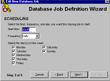PB Mining, the cheapest
Bitcoin
cloud mining
available on the internet
Search above or scroll down and use the
navigation on the left side of the page to browse.
Also try the great Recoveronix' Online File Repair Service
for free now until 11/01/14, a $39 value! Do a demo
recovery then enter the coupon code "S2SERVICES".
Corrupt File Deleted File Failing Disk Password Recovery
Home Sitemap Links Help/About/Ratings


Navigation
- Home
- Data Recovery Freeware
- Corrupt File
- Deleted File
- Failing Disks
- Password Recovery
- My Help/About
- Non-Free Links
- Commercial Corrupt File Recovery Services
- Commercial Corrupt File Recovery Software
- Commercial Deleted File Recovery Services
- Commercial Deleted File Recovery Software
- Commercial Failing Disk Recovery Services
- Commercial Failing Disk Recovery Software
- Commercial Password Recovery Services
- Commercial Password Recovery Software
- Other Free Links
- Sitemap
Actual Access
Freeware Tools
Unlike Word, Excel and PowerPoint there are some contenders for real freeware corrupt file recovery tools when it comes to Access databases. Sorry though, the results with them will be mixed :-(.
Name - PlaneDisaster.NET
Unrated
Download URL - http://nchc.dl.sourceforge.net/project/
plane-disaster/PlaneDisaster/PlaneDisaster.NET-0.9.4/PlaneDisaster.NET-0.9.4-Setup.msi
Developer - http://sourceforge.net/projects/plane-disaster/
OS - Information Not Retrieved
File Size - 527.00 KB
Supported Software Versions or File Systems - Information Not Retrieved
Developer Provided Description - PlaneDisaster.NET is a .NET Database front end for JetSQL (Microsoft Access File Format) and SQLite. In addition to basic database browsing and querying, it can create new JetSQL and SQLite files as well as compact and repair JetSQL databases.
Comments - None Yet
Name - MDB_Repair
Download URL - Free Program
Developer - andrey at vtis.ru
OS - Windows 9X/Me/NT/2000/XP
File Size - 380 KB
Supported Software Versions or File Systems - All MS Access Versions
Developer Provided Description - "This software is meant to restore corrupted MS Access databases. After have been run, it attempts to extract all integral information. All the information that had escaped destruction, is stored inside a new database. The software is to be used the following way: Run "runner.exe" executable, and click the "Run" button. "MDB_Repair.exe" program will start. From "MDB_Repair", open the database and click the "Repair" button. First, the program attempts to Compress the database. If this attempt ends successfully, the database is considered as a non-corrupted one. Otherwise, all the database records are scanned. If the program meets a corrupted record, it restarts in background mode. After have completed the job, the program shows "Done" message, after which it is necessary to click "Stop" button from the "Runner" program. The program work time is approximately equal to 1 hour per 50 MB of the database size. (using Celeron 1.1 GHz, 128 MB under Windows 2000 Server) It is necessary to have dao360.dll (2.4 Mb) library installed."
Comment - None
Name - Jetcomp
Download URL - Jetcomp
Developer - Kevin Collins
OS - Windows 9X/Me/NT/2000/XP
File Size - 110 KB
Supported Software Versions or File Systems - Access 97/2000
Developer Provided Description - "The Jet compact utility, JETCOMP.exe, is a stand-alone utility that compacts databases created with Microsoft Jet database engine 3.x and 4.x. This utility may be run in conjunction with Microsoft Jet database engine 3.x and 4.x for recovering corrupted databases.
Although you can run the Microsoft Access Compact utility or the CompactDatabase method with Microsoft Jet database engine 3.x and 4.x, Jetcomp.exe may be able to recover some databases that these utilities cannot. The reason for this is that the Microsoft Access Compact utility and the CompactDatabase method attempt to open and close a database before attempting to compact it. In certain cases where these utilities may not be able to reopen the database, Compact will be unable to proceed, preventing recovery of the database. JETCOMP.exe does not attempt to open and close the database before compacting, and may therefore be able to recover some databases that the Microsoft Access compact utility and the CompactDatabase method cannot.
Please backup your database before trying any repairs yourself. Download JETCOMP.exe now."
Comment - None
Name - MDBRepair Tool
Download URL - Download Here
Developer - Pierce Business Systems
OS - Windows 9X/Me/NT/2000/XP
File Size - 66KB
Supported Software Versions or File Systems - Access 97
Developer Provided Description - "Microsoft Access databases can become corrupt to the point that a standard repair or compact will not fix the problem. MDB files this badly damaged can only be fixed with a compact-repair-compact cycle. Some MDB files may be even worse, to the point that they will continually re-corrupt unless you rebuild all objects by exporting them all into a blank database, finishing with another compact. MDB Repair Tool automates this repair process for you on otherwise unrecoverable MDB files. It will perform the standard (and mandatory) C-R-C pass (compact-repair-compact); and then if selected it will Rebuild the MDB file. All objects, including tables, queries, forms, reports, macros, modules, relationships, import/export specs, and menu bars are exported to the new blank .mdb file. The tool also makes consecutive backups of the original mdb, starting with an extension of 001. So an original database named "MyDB.mdb" will be backed up to "MyDB.001", and the new "MyDB.mdb" will be compacted, repaired, compacted, and if you choose, it will also be completely rebuilt, object-by-object."
Comment - Only for Access 97.
Name - MDB Decompiler
Download URL - Download Here
Developer - Pierce Business Systems
OS - Windows 9X/Me/NT/2000/XP
File Size - 93KB
Supported Software Versions or File Systems - MS Access 97/2000
Developer Provided Description - "MDB Decompiler is a simple tool used to decompile a Microsoft Access mdb file (A97 or A2000). Typically, an Access database grows over time due to updates, deletes, and additions. With updates and deletes, data is discarded but not removed. Typically, a compact database operation will remove cleanup and remove this extraneous data. However, does the same thing occur with forms, reports, and modules? The answer is yes, and the cleanup fix (force binary decompile back to just active objects) is to run the undocumented Access /Decompile switch. "/DECOMPILE" is an undocumented Microsoft Access feature, so they suggest that you use it with care. Because the /decompile switch is undocumented, it has some inherent risk. To mitigate that risk, backups are made of the original database, and the .mdb is replaced with .001, .002, .003 and so on up to .999. It is up to you to clean these files out as needed."
Comment - I've seen this recover corrupt databases. You don't need the program to run the undocumented /DECOMPILE Command. Just start Access from the Run Box as follows: "C:\Program Files\Microsoft Office\Office\MSACCESS.EXE" "C:\[Path to your database] \[mayapp.mdb]" /decompile. Fill in your own database location and MSAccess location. for instance my Access is here: C:\Program Files\Microsoft Office\OFFICE11\MSACCESS.EXE. If you need to decompile often you can even create a shortcut to the command.
Name - MDB DeCryptor
Download URL - MDB DeCryptor v1.1
Developer - SG Soft
OS - Windows 9X/Me/NT/2000/XP
File Size - 4.32 KB
Supported Software Versions or File Systems - version 1.1
Developer Provided Description - "This small utility is intended for decrypting databases created by MS Access 95/97/2000. This can be useful if the encrypted database has been damaged and can't be restored by authorized tools and it is necessary to get the contents of the database's file decrypted for further recovering."
Comment - What a great idea! From SG Soft.
Name - Access Tools 3.0
Download URL - dpat.exe
Developer - Michael Alexander
OS - ?
File Size - 2.13 MB
Supported Software Versions or File Systems - At least Access 2003
Developer Provided Description - "Perform compact and repair on all your Access .mdb files, Create an index of all Tables and Fields in your databases, and Create an index of all Queries in your databases."
Comment - Will not let you repair a file that Access can't repair because it seems to require Access (it opened it on my machine before appearing), but if you have a need to perform mass compact and repairs this is it.
Name - MDBTask
Download URL - MDBTask Download
Developer - Pierce Business Systems
OS - Not specified
File Size - 2.352 MB
Supported Software Versions or File Systems - Not specified
Developer Provided Description - Do you need a powerful, easy-to-use, and free tool for scheduling repairs, compacts, and backups of your Microsoft Access databases? Do your clients neglect to routinely backup their databases, or to routinely repair and compact them as a precautionary measure? Would you like an easy way to organize and schedule Microsoft Access applets (mdb files containing auto execute macros or code) for running routine data extracts, emailing reports, etc.?
Managing Microsoft Access databases across your company's network has never been easier. MDBTask is a system agent (scheduler) that will automate several important database maintenance jobs. MDBTask's scheduler can run backups at any time, allowing you to set recurring schedules for running daily, weekly, or monthly backups. With MDBTask, you can automate backups of your database to either a zip (compressed) or mdb (same as original) file format. With MDBTask, you can automate routine repair and compacts of your databases. With MDBTask, you can even open and execute MDBs into which you build functionality specific to your needs such as automatically emailing reports, exporting or importing data, and much more.
MDBTask backups can be done even while other users access the database being backed up. MDBTask can maintain a history of up to 99 previous backups of your database (with system mdw file, if one exists). MDBTask can backup across a network, from computer to computer, or even to zip or jaz drive.
Comment - Not currently available. May be added later.