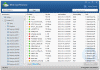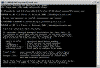PB Mining, the cheapest
Bitcoin
cloud mining
available on the internet
Search above or scroll down and use the
navigation on the left side of the page to browse.
Also try the great Recoveronix' Online File Repair Service
for free now until 11/01/14, a $39 value! Do a demo
recovery then enter the coupon code "S2SERVICES".
Corrupt File Deleted File Failing Disk Password Recovery
Home Sitemap Links Help/About/Ratings


Navigation
- Home
- Data Recovery Freeware
- Corrupt File
- Deleted File
- Failing Disks
- Password Recovery
- My Help/About
- Non-Free Links
- Commercial Corrupt File Recovery Services
- Commercial Corrupt File Recovery Software
- Commercial Deleted File Recovery Services
- Commercial Deleted File Recovery Software
- Commercial Failing Disk Recovery Services
- Commercial Failing Disk Recovery Software
- Commercial Password Recovery Services
- Commercial Password Recovery Software
- Other Free Links
- Sitemap
Freeware Low Level
Searchers (Hex Data
Level) and Undeleters
There may be better commercial sector level search and view software, but these are pretty good. Disk Investigator is particularly useful.
Quick Links
FreeRecover - "FreeRecover is a free file recovery program for NTFS drives. It allows you to search though and preview deleted files to find lost data. It also estimates the integrity of the deleted files, as well as retrieves their original file paths."
Wise Data Recovery - "Wise Data Recovery is a free data recovery program. It can recover files (photo, word, email, txt, etc.) that have been "permanently" deleted and marked as free space by the operating system. The program can also be used to recover files deleted from USB flash drives, memory cards, or MP3 players."
http://www.s2services.com/hosted-freeware/sectorspyxp.zip - "Features: Examine all data on a hard drive or diskette, at the sector level! Use SectorSpyXP/98 forensically to find and retrieve incriminating evidence! Append text information evidence to a text file. SectorSpyXP/98 will not write any information to the media, avoiding contamination! You can override this with a key. Retrieve lost information, text that has been deleted and removed from the recycle bin, like e-mails, Word documents, notepad and WordPad documents, Excel spreadsheets, database text data, and any text data that has been written to the hard drive, and not yet overwritten by the operating system! Search for a list of keywords! Navigate the sectors with the mouse or keyboard! Supports the following file systems: FAT16, FAT32/NTFS, and diskettes. SectorSpyXP/98 is 100% free. Pass it around."
http://pjwalczak.com/scaven/scaven10.zip - "SCAVEN is a micro-tool for data recovery. It was designed to perform unattended multi-string searches through large hard drives. It records position of matches found to the output text file in a sector:offset:match format (fixed size column)."
http://www.theabsolute.net/sware/dskinv.html - "Disk Investigator helps you to discover all that is hidden on your computer hard disk. It can also help you to recover lost data. Display the true drive contents by bypassing the operating system and directly reading the raw drive sectors. View and search raw directories, files, clusters, and system sectors. Verify the effectiveness of file and disk wiping programs. Undelete previously deleted files."
http://www.roadkil.net/Sectedit.html - "Allows displaying, editing, printing and searching of disks by individual sectors. The information can be displayed and edited in both ASCII or hexadecimal. Sectors can be copied and exported to files."
http://www.vaiosoft.com/products/
recoverymanager.html - VAIOSoft, Inc is pleased to announce the release of Recovery Manager®, a revolutionary recovery software. Recovery Manager restores valuable content such as Images, Picture files etc. and is useful for Photographers, News agencies, Journalists, Security Specialists, Physicians, Corporations or individuals who use a Digital Camera or Camcorder, Notebook, Palmtop, PDA, Cellular phone, Digital Recorder, Portable Medical Equipment, Data Logger etc. 12 Solutions in 1 Product: Backup, Duplicate, Digital Image Recovery, Professional RAW Digital Image Recovery, Digital Movie/Video Recovery, Digital Audio Recovery, Digital Data Recovery, Formatting*, Low-level recovery for SmartMedia and MemoryStick*, Low-level backup for SmartMedia and MemoryStick*, Low-level formatting for SmartMedia and MemoryStick*, Panoramic Mode formatting support for SmartMedia*"http://paradiseprogramming.tripod.com/dv.zip - "DiskView is a very simple disk editor for Windows. You can view the sector contents of your drives using DiskView."
http://www.malovic.co.yu/sw.htm - "Hit by a virus? Formatted hard disk by mistake? Deleted files but can't undelete them? No problem, as long as you remember some "keywords" (any bytes sequences) which was appearing in your files, and you didn't overwrite associated disk sectors with other files. (examples: you had an address book which contained string "myfriend @ hisserver.net", or you had a bookmark file which contained string "www.xxx.com / y.htm", etc). Depending on the type of your disk, you can download one of my two utilities. Recov for FAT16 disks (DOS and Windows 95) or Recov32 for FAT32 disks ( Windows 98)."
More Details
Name - FreeRecover
Download URL - http://sourceforge.net/projects/
freerecover/files
Developer - David Catt
OS - NA
File Size - 240 KB
Developer Provided Description - "FreeRecover is a free file recovery program for NTFS drives. It allows you to search though and preview deleted files to find lost data. It also estimates the integrity of the deleted files, as well as retrieves their original file paths."
Comments - None Yet
Name - Wise Data Recovery
Download URL - http://software-files-a.cnet.com/s/software/12/83/00/30/WDRSetup.exe
Developer - WiseCleaner.com
OS - Windows XP up to Windows 8
File Size - 1.64 MB
Developer Provided Description - "Wise Data Recovery is a free data recovery program. It can recover files (photo, word, email, txt, etc.) that have been "permanently" deleted and marked as free space by the operating system. The program can also be used to recover files deleted from USB flash drives, memory cards, or MP3 players."
Comments - None Yet
Name - Sector Spy
Download URL - sectorspyxp.zip
Developer - Lexun Designs
OS - Windows 95?/98/ME?/NT?/2000?/XP
File Size - 300KB
Supported Software Versions or File Systems - FAT12/16/32/NTFS
Developer Provided Description - "Features: Examine all data on a hard drive or diskette, at the sector level! Use SectorSpyXP/98 forensically to find and retrieve incriminating evidence! Append text information evidence to a text file. SectorSpyXP/98 will not write any information to the media, avoiding contamination! You can override this with a key. Retrieve lost information, text that has been deleted and removed from the recycle bin, like e-mails, Word documents, notepad and WordPad documents, Excel spreadsheets, database text data, and any text data that has been written to the hard drive, and not yet overwritten by the operating system! Search for a list of keywords! Navigate the sectors with the mouse or keyboard! Supports the following file systems: FAT16, FAT32/NTFS, and diskettes. SectorSpyXP/98 is 100% free. Pass it around."
Comment - Will host from this site until I find legitimate address.
Name - Scaven
Download URL - scaven10.zip
Developer - Piotr J. Walczak
OS - DOS (in 9X and NT Based systems including XP)
File Size - 5.59 KB
Supported Software Versions or File Systems - FAT12/16/32/NTFS
Developer Provided Description - "SCAVEN is a micro-tool for data recovery. It was designed to perform unattended multi-string searches through large hard drives. It records position of matches found to the output text file in a sector:offset:match format (fixed size column).
SCAVEN is an effective tool and time saver in the recovering data from:
files permanently deleted
files lost through overwrite
accidentally formatted drives
drives with damaged MBR / lost partitions
drives with corrupted FATs
drives which developed bad sectors
SCAVEN will not help if:
drive developed mechanical problems (strange metallic sounds)
motor is dead (not spinning at all)
controller failed (drive not detected by BIOS)"
Comment - Not currently available. May be added later.
Name - Disk Investigator
Download URL - dskinv.exe
Developer - Kevin Solway
OS - Windows 95/98/ME/NT/2000/XP
File Size - 0.5 Mb
Supported Software Versions or File Systems - FAT32/NTFS (limited)
Developer Provided Description - "Disk Investigator helps you to discover all that is hidden on your computer hard disk. It can also help you to recover lost data. Display the true drive contents by bypassing the operating system and directly reading the raw drive sectors. View and search raw directories, files, clusters, and system sectors. Verify the effectiveness of file and disk wiping programs. Undelete previously deleted files."
Comment - Currently cannot show or undelete deleted NTFS files.
Name - Roadkil's Sector Editor
Download URL - Sectedit.zip
Developer - Lydia Bratkovic
OS - Windows 9X/Me/NT/2000/XP
File Size - 51.6 KB
Supported Software Versions or File Systems - FAT12/16/32/NTFS
Developer Provided Description - "Allows displaying, editing, printing and searching of disks by individual sectors. The information can be displayed and edited in both ASCII or hexadecimal. Sectors can be copied and exported to files."
Comment - Not currently available. May be added later.
Name - VAIOSoft Recovery Manager
Download URL - Download Recovery Manager V1 ( Windows)
Download Recovery Manager V1 (Linux)
Developer - VAIOSoft, Inc
OS - Windows 95B/98/98SE/ME/NT 4.0 Workstation & Server/ Windows 2000 Professional and all server versions/ Windows XP Home and Professional, MAC OS 8.6-9.x & X, RedHat/SUSE/Mandrake/Turbo Linux
File Size - 3.19 MB
Supported Software Versions or File Systems - JPG/JPEG, TIFF/TIF, WAV, MOV, MPEG/MPG, AVI, BMP, CUR, GIF, ICO, ZIP, PNG, PDF, RTF, DOC, SND, WMV, AIF, ASX, MID, MP3 and more..
Developer Provided Description - "VAIOSoft Inc., leaders in Data Management solutions, understand the user's need for the best Data Backup, Recovery & formatting tool from lost or damaged storage media.
VAIOSoft, Inc is pleased to announce the release of Recovery Manager®, a revolutionary recovery software. Recovery Manager restores valuable content such as Images, Picture files etc. and is useful for Photographers, News agencies, Journalists, Security Specialists, Physicians, Corporations or individuals who use a Digital Camera or Camcorder, Notebook, Palmtop, PDA, Cellular phone, Digital Recorder, Portable Medical Equipment, Data Logger etc.
12 Solutions in 1 Product:
Backup
Duplicate
Digital Image Recovery
Professional RAW Digital Image Recovery
Digital Movie/Video Recovery
Digital Audio Recovery
Digital Data Recovery
Formatting
Low-level recovery for SmartMedia and MemoryStick
Low-level backup for SmartMedia and MemoryStick
Low-level formatting for SmartMedia and MemoryStick
Panoramic Mode formatting support for SmartMedia
Requires supported devices."
Comment - Amazing free product, but only takes care of peripheral drives like floppies and USB keys.
Name - DiskView v1.0
Download URL - dv.zip
Developer - Sreejith S
OS - Windows 9X/ME/2K/NT/XP
File Size - 126 KB
Supported Software Versions or File Systems - Presumably FAT32/NTFS
Developer Provided Description - "DiskView is a very simple disk editor for Windows. You can view the sector contents of your drives using DiskView."
Comment - No search or text copy capabilities. You must know the sector you are interested in before you start. To get the text you will have to a screenshot and OCR.
Name - disk sectors recovery
Screenshot Not Available
Download URL - download recov.zip (FAT16) recov32.zip (FAT 32)
Developer - Miodrag Malovic'
OS - DOS/ Windows
File Size - 4KB for FAT16 Version or 5 KB for FAT32 Version
Supported Software Versions or File Systems - FAT16/32
Developer Provided Description - "Hit by a virus? Formatted hard disk by mistake? Deleted files but can't undelete them? No problem, as long as you remember some "keywords" (any bytes sequences) which was appearing in your files, and you didn't overwrite associated disk sectors with other files. (examples: you had an address book which contained string "myfriend @ hisserver.net", or you had a bookmark file which contained string "www.xxx.com / y.htm", etc). Depending on the type of your disk, you can download one of my two utilities. Recov for FAT16 disks (DOS and Windows 95) or Recov32 for FAT32 disks ( Windows 98).
First run a disk editor (like winhex) to locate sectors where your files resided. In case you have FAT16 disk and use my recov utility, you must use "logical disks" option. In case you have FAT32 disk and use my recov32 utility, you must use "physical disks" option. Remember the sector, and discard offset information. Then run my disk sectors recovery. Just type its exe filename in the DOS prompt, and the instructions (proper arguments syntax) will appear.
Few more hints. ZIP files can be recognized by string "PK" & chr(3) & chr(4), that's bytes sequence 504B0304hex. ARJ files can be recognized by their actual filenames in the header, like MYFILE.ARJ string.
Freeware (but if it saves you files worth millions, I expect a donation J). Fully compatible with Windows. Note: recov32 will not work without extended interrupt 13h (means on some older computers)."
Comment - None yet.
Name - SalvageNTFS
Screenshot Not Available
Download URL - Releases There are not yet any releases, binary or otherwise, of SalvageNTFS.
CVS
The most current SalvageNTFS sources can be accessed via anonymous CVS. The SourceForge anonymous CVS password is an empty string - - simply press Enter at the prompt.cvsroot/salvagentfs login
cvs -z3 -d:pserver:anonymous@cvs.sourceforge.net:/
cvsroot/salvagentfs co src
The CVS tree can also be accessed with a web browser via the SourceForge viewcvs interface. Note, however, that both of these services are subject to SourceForge outages.
Developer - Will Glynn
OS - Linux/Others?
File Size - ?
Supported Software Versions or File Systems - NTFS
Developer Provided Description - "Normally, when a file is deleted, its "metadata" is marked as deleted. Both the data and metadata still exist on-disk. Undelete applications take advantage of this useful property. However, since those portions of the disk are marked as available, other data can take their place and prevent recovery.
Strangely, most undelete applications are Windows-based and require installation. However, the act of installing the undelete application modifies the volume, and may overwrite and thereby completely destroy the data that the user was trying to recover."
Comment - You will have to compile this program yourself, if you know what that means.
Please note: Honestly the commercial software and services is the route you will sometimes have to take to recover your data. Generally, it's a lot easier to find free programs for file repair for non-Microsoft products than Microsoft ones. You can explore them by following the links to the left.
On those occasions that you try the freeware and it doesn't work, the software in these pages will appear not be worth the time and effort you put in and this can be frustrating. I try to point out at the top of each page, what I see is the likelihood that and difficulty with which freeware can recover your data.
The Google Adsense Ads displayed on the pages should lead you to the standard commercial software and services available for the problem you are having. You can also try the commercial links by clicking on the Navigation Bar by the file type name on the left. It's also here.
To see if the program works before buying, always be sure to try the demos of commercial software first. Also the difference in prices for software that does the same thing, for instance recovering PowerPoint Presentations, can be a large range like with PowerPoint case $50 - 299. If possible, try several software solutions before buying. For services, be sure there is a no data, no fee guarantee, and a recovered file preview available.
If you need help, I charge $22 per incident. You can E-mail me at socrtwo@s2ervces.com,but because of finances and legalities, I only use free methods.