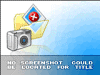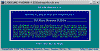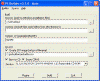PB Mining, the cheapest
Bitcoin
cloud mining
available on the internet
Search above or scroll down and use the
navigation on the left side of the page to browse.
Also try the great Recoveronix' Online File Repair Service
for free now until 11/01/14, a $39 value! Do a demo
recovery then enter the coupon code "S2SERVICES".
Corrupt File Deleted File Failing Disk Password Recovery
Home Sitemap Links Help/About/Ratings


Navigation
- Home
- Data Recovery Freeware
- Corrupt File
- Deleted File
- Failing Disks
- Password Recovery
- My Help/About
- Non-Free Links
- Commercial Corrupt File Recovery Services
- Commercial Corrupt File Recovery Software
- Commercial Deleted File Recovery Services
- Commercial Deleted File Recovery Software
- Commercial Failing Disk Recovery Services
- Commercial Failing Disk Recovery Software
- Commercial Password Recovery Services
- Commercial Password Recovery Software
- Other Free Links
- Sitemap
Virus Infection
Recovery Freeware
Virus infection can be disconcerting. AN online scan can get rid of problems quickly and for free, especially if the virus has attacked your anti-virus program. Use an online scanner from a different company than your own.
Quick Links
http://housecall.trendmicro.com/ - "Ease your mind and scan your PC for viruses." Comment - If a virus has knocked out your antivirus, just go online. Trend Micro is often the highest rated antivirus software.
http://www.pandasoftware.com/products/activescan/
com/activescan_princ... - "Scans, disinfects and eliminates over 90,000 viruses, worms and Trojans from all system devices, hard disks, compressed file and all your email. Detects spyware. 84 percent of malware installed on computers worldwide is spyware. Do you know if your PC is spyware free? NEW! Detects the following types of malware: Dialers. Hacking tools. Jokes. Security risks. Hoaxes." Comment - Panda is a highly rated antivirus software. This is also a free online scanner.http://us.mcafee.com/root/mfs/default.asp - "McAfee FreeScan helps you detect thousands of viruses on your computer. Based on the award-winning McAfee VirusScan engine, FreeScan searches for viruses, including the latest known "in the wild" viruses, and displays a detailed list of any infected files. Should viruses be found, FreeScan even provides links to more information about the viruses and what you can do to clean your system."
http://www.bitdefender.com/scan8/ie.html - "BitDefender Online Scanner is a fully functional antivirus product. It features all required elements for thorough antivirus scanning and effective cleaning: it scans your system's memory, all files, folders and drives' boot sectors, providing you with the option to automatically clean the infected files."
http://support.f-secure.com/ols/start.html - "F-Secure Online Virus Scanner is a free service. Use it to find out if your computer is infected with a virus and disinfect your computer if needed."
http://www.symantec.com/cgi-bin/securitycheck.cgi - "Symantec Security Check tests your exposure to a wide range of online threats. It's free and efficient, and it helps you determine your Internet security needs."
http://www.bitdefender.com/site/Download/
browseFreeRemovalTool/ - List of 101 free specific virus removal tools. If you know what the virus is, you can remove it with these. Other antivirus companies have similar tools.http://www.avdisk.org/pages/en/about.html - "AVDisk is a program which automates the task of getting your anti-virus software on to floppy disks which you can use to start, scan and disinfect your computer."
http://grc.com/cih.htm - "The CIH virus attempts to ERASE the writable FLASH BIOS of infected PC's, and also overwrites the first 2,048 sectors (1,048,576 bytes) of all of the system's available non-removable writable disk drives! While this behavior places the CIH virus among the nastiest of all viruses, the damage is more recoverable than at first appears..."
http://www.nu2.nu/pebuilder/ - Allows you to use anti-virus programs in the Windows "pre-installed" environment, which is kind of midway between DOS and Windows. Weird but, after a Windows 2000 and XP disks are mounted, they start up a non-gui version of Windows that this environment takes advantage. You can load all sorts of data recovery apps in this environment. You should have a license for the Windows pre-install environment you are using.
http://www.s2services.com/hosted-freeware/csfd.zip - "Clean Start was designed with two applications in mind. First, it has proven very effective in controlling inadvertent infection of customers' systems by technicians, software trainers, consultants, and others who carry disks to customer sites. Such infections normally occur when systems are booted with floppy disks left in the floppy disk drives. An infected Clean Start diskette will provide a clear indication (a yellow on red splash) that both the diskette and the customer's hard drive are infected. Remedial action can be taken right then and there, so that the agent does not walk away, leaving the infection in place."
http://invircible.com/iv_tools.php#FreeDOS - "Certain viruses like INT_CE and W95.Spaces, take advantage of a vulnerability in MS-DOS based operating systems, starting from MS-DOS 5. The exploit is known as the circular partition trick. This is an extremely frustrating condition, as the computer with a tricked drive will not boot anymore, not even from floppy. Even experts are misled when faced with a circular partition and will replace the hard drive, believing that the hardware is at fault. The only way to revert a circular partition is to boot with other than MS-DOS, like PC-DOS, or FreeDOS, and fix it with a disk recovery tool such as the NetZ ResQ utilities."
http://www.s2services.com/hosted-freeware/zefrjpg.zip - "Demand continues for this widely used tool, which recovers JPG images after they have been lost to a LoveLetter worm attack (or any other reason). Archive now includes an NTFS version along with the FAT version. Millions (by now perhaps billions) of files have been successfully recovered by ZefrJPG over the years."
More Detail
Name - Trend Micro's Free Online Scanner
Download URL - Scan Here
Developer - Trend Micro
OS - Windows
File Size - Not Applicable
(Online Scanner)
Supported Software Versions or File Systems - FAT32/NTFS
Developer Provided Description - "Ease your mind and scan your PC for viruses."
Comment - If a virus has knocked out your antivirus, just go online. Trend Micro is often the highest rated antivirus software.
Name - Panda ActiveScan with TruPrevent
Download URL - Scan Here
Developer - Panda Software
OS - Windows
File Size - Not Applicable
(Online Scanner)
Supported Software Versions or File Systems - All file systems.
Developer Provided Description - "Scans, disinfects and eliminates over 90,000 viruses, worms and Trojans from all system devices, hard disks, compressed file and all your email. Detects spyware. 84 percent of malware installed on computers worldwide is spyware. Do you know if your PC is spyware free? NEW! Detects the following types of malware: Dialers. Hacking tools. Jokes. Security risks. Hoaxes."
Comment - Panda is a highly rated antivirus software. This is also a free online scanner.
Name - McAfee FreeScan
Download URL - Scan Here
Developer - McAfee
OS - Windows
File Size - Not Applicable
(Online Scanner)
Supported Software Versions or File Systems - FAT32/NTFS
Developer Provided Description - "McAfee FreeScan helps you detect thousands of viruses on your computer. Based on the award-winning McAfee VirusScan engine, FreeScan searches for viruses, including the latest known "in the wild" viruses, and displays a detailed list of any infected files. Should viruses be found, FreeScan even provides links to more information about the viruses and what you can do to clean your system."
Comment - Not currently available. May be added later.
Name - BitDefender Online Scanner
Download URL - Scan Here
Developer - Bit Defender
OS - Windows 98/Me/NT/2000 /XP/2003 (Server)
File Size - Not Applicable
(Online Scanner)
Supported Software Versions or File Systems - FAT32/NTFS
Developer Provided Description - "BitDefender Online Scanner is a fully functional antivirus product. It features all required elements for thorough antivirus scanning and effective cleaning: it scans your system's memory, all files, folders and drives' boot sectors, providing you with the option to automatically clean the infected files."
Comment - Free online scan.
Name - F-Secure Online Virus Scanner
Download URL - Scan Here
Developer - F-Secure
OS - Windows 98/ME/2000/XP
File Size - Not Applicable
(Online Scanner)
Supported Software Versions or File Systems - FAT16, FAT32/NTFS; Microsoft Internet Explorer 5.0 or higher; JavaScript needs to be enabled; You need to have ActiveX enabled.
Developer Provided Description - "F-Secure Online Virus Scanner is a free service. Use it to find out if your computer is infected with a virus and disinfect your computer if needed."
Comment - Free online scan.
Name - Symantec Security Check
Download URL - Scan Here
Developer - Symantec
OS - Windows 98/ME/2000/XP
File Size - Not Applicable
(Online Scanner)
Supported Software Versions or File Systems - FAT16, FAT32/NTFS
Developer Provided Description - "Symantec Security Check tests your exposure to a wide range of online threats. It's free and efficient, and it helps you determine your Internet security needs."
Comment - Free online virus check. Also available security checks, but I don't like Symantec. Too corporate, not efficient.
Name - Bit Defender's Virus Removal Tools
Download URL - Download Here
Developer - Bit Defender
OS - Windows 98/ME/2000/XP
File Size - Multiple Downloads
Supported Software Versions or File Systems - FAT16/32/NTFS
Developer Provided Description -
Comment - List of 101 free specific virus removal tools. If you know what the virus is, you can remove it with these. Other antivirus companies have similar tools.
Name - AVDisk
Download URL - Download Here
Developer -The AVDisk Folks
OS - Windows
File Size - 604 KB
Supported Software Versions or File Systems - FAT 32/NTFS Developer Provided Description - "AVDisk is a program which automates the task of getting your anti-virus software on to floppy disks which you can use to start, scan and disinfect your computer."
Comment - If your machine is infected this might help.
Name - FIX-CIH
Download URL - Download Here
Developer - Steve
OS - Windows
File Size - 21 Kb
Supported Software Versions or File Systems - FAT/NTFS Developer Provided Description - "The CIH virus attempts to ERASE the writable FLASH BIOS of infected PC's, and also overwrites the first 2,048 sectors (1,048,576 bytes) of all of the system's available non-removable writable disk drives! While this behavior places the CIH virus among the nastiest of all viruses, the damage is more recoverable than at first appears.."
Comment - Not currently available. May be added later.
Name - Bart's PE Builder
Download URL - Download Here
Developer - Bart Lagerweij
OS - Windows 2000/XP /2003/BartPE
File Size - Not currently available. May be added later.
Supported Software Versions or File Systems - FAT/NTFS
Developer Provided Description - "Bart's PE Builder helps you build a "BartPE" (Bart Preinstalled Environment) bootable Windows CD-Rom or DVD from the original Windows XP or Windows Server 2003 installation/setup CD, very suitable for PC maintenance tasks.
It will give you a complete Win32 environment with network support, a graphical user interface (800x600) and FAT/NTFS/CDFS filesystem support. Very handy for burn-in testing systems with no OS, rescuing files to a network share, virus scan and so on. This will replace any Dos bootdisk in no time!
PE Builder is not a Microsoft product and does not create Microsoft Windows Preinstallation Environment ("WinPE"). Using PE Builder does not grant you a license to Microsoft WinPE or to use the Windows XP or Server 2003 binaries in a manner other than stated in the End-User License Agreement included in your version of Microsoft Windows XP or Windows Server 2003. Microsoft has not reviewed or tested PE Builder and does not endorse its use."
Comment - Super cool.
Name - Clean Start Fresh Disk
Download URL - Clean Start Fresh Disk
Developer - FileRecovery
OS - Windows
File Size - 48 KB
Supported Software Versions or File Systems - FAT 16/32Developer Provided Description - "Clean Start was designed with two applications in mind. First, it has proven very effective in controlling inadvertent infection of customers' systems by technicians, software trainers, consultants, and others who carry disks to customer sites. Such infections normally occur when systems are booted with floppy disks left in the floppy disk drives. An infected Clean Start diskette will provide a clear indication (a yellow on red splash) that both the diskette and the customer's hard drive are infected. Remedial action can be taken right then and there, so that the agent does not walk away, leaving the infection in place."
Comment - Bob Green's software. Apparently can clean infected diskettes as well as the above part which I don't understand. :-(.
Name - FreeDOS Boot Disk
Screenshot - None available
Download URL - freedos.exe
Developer - NetZ Computing
OS - Windows 95/98 and ME
File Size - 143 KB
Supported Software Versions or File Systems - FAT16/32Developer Provided Description - "Certain viruses like INT_CE and W95.Spaces, take advantage of a vulnerability in MS-DOS based operating systems, starting from MS-DOS 5. The exploit is known as the circular partition trick. This is an extremely frustrating condition, as the computer with a tricked drive will not boot anymore, not even from floppy. Even experts are misled when faced with a circular partition and will replace the hard drive, believing that the hardware is at fault. The only way to revert a circular partition is to boot with other than MS-DOS, like PC-DOS, or FreeDOS, and fix it with a disk recovery tool such as the NetZ ResQ utilities.
From www.freedos.org: "FreeDOS aims to be a complete, free, 100% MS-DOS compatible operating system"
The FreeDOS utility offered will create a boot disk, with FreeDOS system files, to support FAT-16 as well as FAT-32 partitions. The boot disk can be used as a free boot disk for accessing Windows 95/98 and ME systems. A 16 megabytes RAM drive is created on booting from the FreeDOS floppy, which makes it suitable as a rescue and general purpose virus recovery boot disk."
Comment -
Name - ZefrJPG
Download URL - ZefrJPG
Developer - Bob Green
http://bootmaster.filerecovery.biz/
OS - Windows
File Size - 71.3 KB
Supported Software Versions or File Systems - FAT16/32/NTFS Developer Provided Description - "Demand continues for this widely used tool, which recovers JPG images after they have been lost to a LoveLetter worm attack (or any other reason). Archive now includes an NTFS version along with the FAT version. Millions (by now perhaps billions) of files have been successfully recovered by ZefrJPG over the years."
Comment - One of Bob Green's freeware. Note Bene - Visit Bob Greene's Site. He has a low priced programs for recovering unbootable disks called BootMaster Partition Recovery and also has the nice NTFS browser for DOS that can be used with the same. Freeware makers need to be supported.
Please note: Honestly the commercial software and services is the route you will sometimes have to take to recover your data. Generally, it's a lot easier to find free programs for file repair for non-Microsoft products than Microsoft ones. You can explore them by following the links to the left.
On those occasions that you try the freeware and it doesn't work, the software in these pages will appear not be worth the time and effort you put in and this can be frustrating. I try to point out at the top of each page, what I see is the likelihood that and difficulty with which freeware can recover your data.
The Google Adsense Ads displayed on the pages should lead you to the standard commercial software and services available for the problem you are having. You can also try the commercial links by clicking on the Navigation Bar by the file type name on the left. It's also here.
To see if the program works before buying, always be sure to try the demos of commercial software first. Also the difference in prices for software that does the same thing, for instance recovering PowerPoint Presentations, can be a large range like with PowerPoint case $50 - 299. If possible, try several software solutions before buying. For services, be sure there is a no data, no fee guarantee, and a recovered file preview available.
If you need help, I charge $22 per incident. You can E-mail me at socrtwo@s2ervces.com,but because of finances and legalities, I only use free methods.
Name - Avira UnErase Personal
Download URL - http://www.softpedia.com/
progDownload/Avira-UnErase-Personal-Download-82776.html
Developer - Avira
OS - Windows 2K / XP / Vista
File Size - 402.71 KB
Developer Provided Description - "What is gone is gone? Far from it!
Avira UnErase recovers data that have been deleted from the hard drive - either accidentally or as a result of a virus infection, an uninstaller or defective software. The danger of important data being lost forever is averted with Avira UnErase.
Avira UnErase Personal was designed to help you recover deleted files from your computer."
Comments - None Yet