

PB Mining, the cheapest
Bitcoin
cloud mining
available on the internet
Search above or scroll down and use the
navigation on the left side of the page to browse.
Also try the great Recoveronix' Online File Repair Service
for free now until 11/01/14, a $39 value! Do a demo
recovery then enter the coupon code "S2SERVICES".
Corrupt File Deleted File Failing Disk Password Recovery
Home Sitemap Links Help/About/Ratings


Navigation
- Home
- Data Recovery Freeware
- Corrupt File
- Deleted File
- Failing Disks
- Password Recovery
- My Help/About
- Non-Free Links
- Commercial Corrupt File Recovery Services
- Commercial Corrupt File Recovery Software
- Commercial Deleted File Recovery Services
- Commercial Deleted File Recovery Software
- Commercial Failing Disk Recovery Services
- Commercial Failing Disk Recovery Software
- Commercial Password Recovery Services
- Commercial Password Recovery Software
- Other Free Links
- Sitemap
Oversized PST
File Recovery
With PST files from Outlook 2002 (XP) and before, they had an upper size limit of 2 GB. You'll get no warning and if your file gets bigger than this, it simply won't open. This section has a Web page and 2 tools which should allow you to recover from a such a situation. Outlook 2003 does not have this problem.
Name - To repair a 2GB Personal Folders or Offline Folders file
Download URL - To repair a 2GB Personal Folders or Offline Folders file
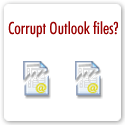 Developer - Microsoft
Developer - Microsoft
OS - Windows 9X/Me/NT/2000/XP
File Size -812 KB
Supported Software Versions or File Systems - Microsoft Outlook / Outlook Express/XP
Developer Provided Description - Not currently available. May be added later.
Comment - Site lists steps o recover from this specific Outlook problem that thankfully went away with Outlook 2003.
Name - Oversized PST and OST Crop Tool
Download URL - download
Developer - Microsoft
OS - Windows 2000; Windows XP
File Size - 812 KB
Supported Software Versions or File Systems - Microsoft Outlook / Outlook Express/XP
Developer Provided Description - "When you start Microsoft Outlook or try to open a personal folders (.pst) file or an offline folders (.ost) file, you may receive the following error message: "Errors have been detected in the file . Quit all mail-enabled applications, and then use the Inbox Repair Tool." Where is the path to the .pst file. If you run the Inbox Repair Tool (Scanpst.exe), the file does not resolve the problem. CAUSE - This problem occurs because the .pst and the .ost files have a 2 gigabyte (GB) size limitation, and the error message occurs when it is exceeded. The Inbox Repair Tool cannot correct this problem.."
Comment - None
Name - PSTsize
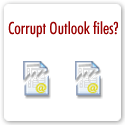 Download URL - PSTsize
Download URL - PSTsize
Developer - JSI
OS - Windows 9X/Me/NT/2000/XP
File Size - 16 KB
Supported Software Versions or File Systems - Microsoft Outlook / Outlook Express/XP
Developer Provided Description - "An Outlook personal folder (.pst) file that exceeds the 2 gigabyte (GB) size limit is unusable. Download PSTsize, authored by Harry Bates, to report the when a .pst file exceeds the limit that you set. PSTsize.exe is designed to run in a logon script. It recursively searches a users mounted .pst files by reading the location from HKEY_CURREnt_USER\Software\Microsoft\
Windows NT\CurrentVersion\
Windows Messaging Subsystem\Profiles. PSTsize checks to see if the path is valid and checks the size of the file. The output is configurable. To get help, open a CMD prompt and type: pstsize /?"
Comment - None




