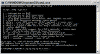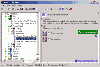PB Mining, the cheapest
Bitcoin
cloud mining
available on the internet
Search above or scroll down and use the
navigation on the left side of the page to browse.
Also try the great Recoveronix' Online File Repair Service
for free now until 11/01/14, a $39 value! Do a demo
recovery then enter the coupon code "S2SERVICES".
Corrupt File Deleted File Failing Disk Password Recovery
Home Sitemap Links Help/About/Ratings


Navigation
- Home
- Data Recovery Freeware
- Corrupt File
- Deleted File
- Failing Disks
- Password Recovery
- My Help/About
- Non-Free Links
- Commercial Corrupt File Recovery Services
- Commercial Corrupt File Recovery Software
- Commercial Deleted File Recovery Services
- Commercial Deleted File Recovery Software
- Commercial Failing Disk Recovery Services
- Commercial Failing Disk Recovery Software
- Commercial Password Recovery Services
- Commercial Password Recovery Software
- Other Free Links
- Sitemap
BIOS and CMOS Password
Recovery Freeware
I don't have much experience with this. Some insist you need to replace the CMOS Chip to Reset the Password. Maybe this is only true if you can't login to begin with. If you have a Toshiba, the physical method below seems like a good trick.
Also please see Pavel Semjanov's BIOS password crackers starting here: http://www.password-crackers.com/crack.html#AMI.
Name - BIOS 1.35.1
Download URL - http://bioscentral.com/
downloads/bios/bios1351.zip
Developer - Matthias Bockelkamp
OS - DOS/ Windows 9X/NT/2000
File Size - 29 KB
Supported Software Versions or File Systems - Award, Ami, Phoenix and AST BIOS
Developer Provided Description - "What it does: - Saving and restoring the BIOS settings - Validating actual settings to saved settings - Deleting the BIOS settings (there are some strange cases..) - Displaying information about the BIOS, BIOS Extensions and BIOS beepcodes - Finding BIOS passwords for Award, Ami, Phoenix and AST BIOS - Finding BIOS universal passwords for Award BIOS - Dumping the whole BIOS segment to disk - Switching the 1st and 2nd level caches on/off - Turning the PC into Standby or Suspend mode (requires APM 1.1+) - Turning off the PC (requires APM 1.2+) - Rebooting the PC (cold/warm/int19) - Returning DOSERROR codes for batch processing."
Comment - Not currently available. May be added later.
Name - CmosPwd
Download URL - http://www.cgsecurity.org/
cmospwd-4.7.zip
Developer - CG Security
OS - DOS/ Windows 9X/NT/2000/XP/2003
File Size - 118 KB
Supported Software Versions or File Systems - ACER/IBM, AMI, Award, Compaq, Phoenix BIOS
Developer Provided Description - "CmosPwd decrypts password stored in CMOS used to access BIOS SETUP. Works with the following BIOSes. - ACER/IBM BIOS. - AMI BIOS. - AMI WinBIOS 2.5. - Award 4.5x/4.6x/6.0. - Compaq (1992). - Compaq (New version). - IBM (PS/2, Activa, Thinkpad). - Packard Bell. - Phoenix 1.00.09.AC0 (1994), a486 1.03, 1.04, 1.10 A03, 4.05 rev 1.02.943, 4.06 rev 1.13.1107. - Phoenix 4 release 6 (User). - Gateway Solo. - Phoenix 4.0 release 6. - Toshiba. -Zenith AMI."
Comment - Not currently available. May be added later.
Name - KeyDisk for Toshiba
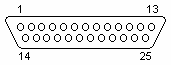
Download URL - http://www.cgsecurity.org/
keydisk.exe
Developer - CG Security
OS - DOS/ Windows 9X and Windows NT/W2K/XP/2003
File Size - 4 KB
Supported Software Versions or File Systems - Not currently available. May be added later.
Developer Provided Description - "To reset the password of a Toshiba, you can use KeyDisk. If this doesn't work, you can try to build the Toshiba Parallel loopback. To make a simple device that you connect to your parallel port, a lot of Toshiba computers remove the password when you boot it up. The device, named "loopback" by some, could be made out of any parallel wire with 25pins connectors (db25). You should connect these pins: 1-5-10, 2-11, 3-17, 4-12, 6-16, 7-13, 8-14, 9-15, 18-25."
Comment - Scroll down on the page to see this Toshiba stuff. You might not see it at first. The bookmark is in tiny print in the upper left corner next to the navigation pane.
Name - The Toshiba Linux Utilities
Screenshot - Not Available
Download URL - http://www.buzzard.me.uk/
toshiba/passwords.html
Developer - CG Security
OS - DOS/ Windows 9X and Windows NT/W2K/XP/2003
File Size - Multiple Download Softwares
Supported Software Versions or File Systems - Not currently available. May be added later.
Developer Provided Description - "The Toshiba Pentium portables have two passwords, a user and a supervisor one. When either password is set then when the machine is turned on, or is resumed after a suspend, you have to enter a valid password in order to gain access to the laptop. If both passwords are registered then it is possible to set it so that the setup programs cannot be run when logged in using the user password..I have written two programs svpw for setting the supervisor password and tpasswd for setting the user password. For a number of reasons these programs will only run from the console, and must be run as root in order to work. Currently there is no method of manipulating the hard disk and eject passwords for models that support these features."
Comment - Not currently available. May be added later.
Name - WinBIOS 1.2
Screenshot - Not Available
Download URL - http://bioscentral.com/
downloads/bios/wbios12.zip
Developer - Matthias Bockelkamp
OS - Windows 9X and Windows NT/W2K/XP/2003
File Size - 100 KB
Supported Software Versions or File Systems - ACER/IBM, AMI, Award, Compaq, Phoenix BIOS
Developer Provided Description - "What it does: - Displaying information about the BIOS, BIOS Extensions and BIOS beepcodes - Finding BIOS passwords for Award, Ami and Phoenix BIOS - Finding BIOS universal passwords for Award BIOS."
Comment - Not currently available. May be added later.
Name - CMOSPassword 4.1
Screenshot - Not Available
Download URL - http://bioscentral.com/downloads/
bios/cmospwd-4.1.zip
Developer - Christophe GRENIER
OS - Windows 9X/NT/2000/XP/2003
File Size - 25 KB
Supported Software Versions or File Systems - ACER/IBM, AMI, Award, Compaq, Phoenix BIOS
Developer Provided Description - "What it does: Works with the following BIOSes - ACER/IBM BIOS - AMI BIOS - AMI WinBIOS 2.5 - Award 4.5x/4.60 - Compaq (1992) - Compaq (New version) - IBM (PS/2, Activa, Thinkpad) - Packard Bell - Phoenix 1.00.09.AC0 (1994), a486 1.03, 1.04, 1.10 A03 - Phoenix 4 release 6 (User) - Gateway Solo - Phoenix 4.0 release 6 - Toshiba - Zenith AMI."
Comment - Not currently available. May be added later.
Name - Cmos, LILO, NT passwords - Data recovery
Download URL - Cmos, LILO, NT passwords - Data recovery
Developer - CGSecurity
OS - Dos, Windows 9x/NT/W2K/XP/2003, Linux, FreeBSD and NetBSD
File Size - 103 KB
Supported Software Versions or File Systems - Not Specified
Developer Provided Description - CmosPwd decrypts password stored in CMOS used to access BIOS SETUP. With CmosPwd, you can also backup, restore and erase/kill CMOS.
Comment - Not currently available. May be added later.
Please note: Honestly the commercial software and services is the route you will sometimes have to take to recover your BIOS/CMOS password. That's not to discount the high number of high quality data recovery freeware generously given away seen here. On those occasions that the freeware doesn't work, the software in these pages will seem not be worth the time and effort you put in them and this can be frustrating. Unfortunately I can't make that judgment for you as to whether you should try the software or not, at least at the moment. I'm afraid I have to leave you to make the call from the descriptions and my comments.
The Google Adsense Ads
displayed on the pages should lead you to the standard commercial software and services available for the problem you are having. You can also try the commercial links page on this site which is here and in the navigation structure on the left. For software always be sure to try the demos first to see if the program works before buying. Also the difference in prices for software that does the same thing, for instance recovering PowerPoint Presentations, can be a large price range like in this case $50 - 299. If possible, try several software solutions before buying. For services, be sure there is a no data, no fee guarantee, and a recovered file preview available.
I can also provide help but am limited ethically and financially (and legally in many cases) to using freeware too. If you need help, I charge $22 for the first half hour and $22 for unlimited time after that. You can E-mail me at socrtwo@s2services.com.