

PB Mining, the cheapest
Bitcoin
cloud mining
available on the internet
Search above or scroll down and use the
navigation on the left side of the page to browse.
Also try the great Recoveronix' Online File Repair Service
for free now until 11/01/14, a $39 value! Do a demo
recovery then enter the coupon code "S2SERVICES".
Corrupt File Deleted File Failing Disk Password Recovery
Home Sitemap Links Help/About/Ratings


Navigation
- Home
- Data Recovery Freeware
- Corrupt File
- Deleted File
- Failing Disks
- Password Recovery
- My Help/About
- Non-Free Links
- Commercial Corrupt File Recovery Services
- Commercial Corrupt File Recovery Software
- Commercial Deleted File Recovery Services
- Commercial Deleted File Recovery Software
- Commercial Failing Disk Recovery Services
- Commercial Failing Disk Recovery Software
- Commercial Password Recovery Services
- Commercial Password Recovery Software
- Other Free Links
- Sitemap
♦ Quick Links ♦ Microsoft Office ♦
♦ WordPerfect Suite ♦ Lotus Smart Suite ♦ E-mail ♦
♦ Database ♦ Financial ♦ Others ♦
Corrupt Files and Some
Simple Things to Try
Microsoft Office and other files can become corrupted and/or unopenable in a number of different ways. The corruption can occur if the application crashes, if Windows crashes, if the file is infected with a macro virus, if the actual sectors on the disk become unreadable, power outages etc. Click here to view some typical corrupt MS Office errors.
The most common type of file corruption issues faced by users is MS Office file corruption. Microsoft Office programs are finicky about file structure so when you try to open the file again, you can get an error and the file won't open even though most or all of your data and formatting are still contained in it. More rarely the file will open but the data will appear garbled. As the version numbers of Office get higher, the ability to recover corrupt files increases.
The best way to start recovery of an MS Office file is to make a copy of the file. The next thing you can try to do on the copy is to open the file in the MS Office program, but to use the "Open and Repair" Option. This is only available in Word and Excel. For Access users there is a database "Compact and Repair" Function through the "Tools" Menu. For Outlook users there exists a less well known Outlook file repair program available on any PC with MS Office installed. The Outlook PST Repair Tool is described below.
To get to the "Open and Repair" Option in Word and Excel, select your file in the Open Dialogue Window and then left clicking on the little down arrow next to the "Open" Button. See the two dark red arrows in the screenshot below:
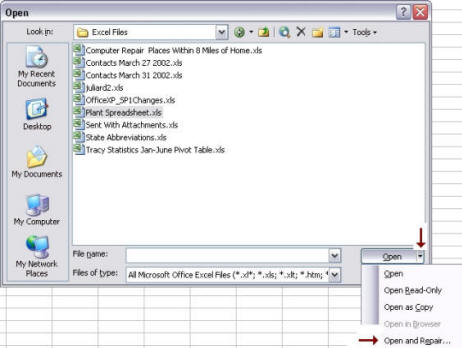
In Excel there are three modes of recovery that follow the Open Repair Choice. They are "Repair" and Two under the "Extract Data" Button: "Convert to Values" and "Recover Formulas". In Word, choosing the "Open and Repair" Choice gives an immediate response with no further choices required.
For Excel there are additional explicit free Excel procedures you can use. You can view and try them here. Some of the ideas are applicable to Word, PowerPoint, and Access files, for instance opening the applications in safe mode before opening the files.
Another thing I try to do is to open the MS Office File in another Office suite. I have used for recovery, Microsoft Works 7, Lotus Smart Suite 9.8 (the most recent version), Corel WordPerfect Suite Professional X4, Star Office 9, Open Office 3.1, Ability Office V5, ThinkFree Office, Gobe Productive Office, EIOffice (a Chinese entrant to this field!), and a few other recent entries. I also use the Abiword and Atlantis word processors for recovery. Open Office, Abiword, and a version of Atlantis Word Processor are all freeware, and if you have the time, I would encourage you to download these and try to open your files in them before purchasing any software or recovery services.
The reason other office suites and programs work, is because they are often less finicky than MS Office about file structure. All the office suites and programs have filters which allow the import of MS Office files.
Regarding Outlook, if you store your messages on your computer, and not on a company server, the place where all the computers user's E-mail, contacts, appointments etc. are stored is in one file with a .pst extension. Unfortunately if you have Office XP (Office 2002) or earlier, if this file gets larger the 2 GBs in size, it will not open and you will lose access to all your Outlook folders. Microsoft put out a free program which will safely prune off a small portion of the file to get it under 2 GB in size. This pruned off piece is permanently lost. There is another free Microsoft program included with MS Office which will restore corrupt Outlook files (by thomas at testsforge). That would be pst files that have other problems than the size issue. See here for the explanation.
There is also some free software for restoring corrupt Outlook Express files (dbx and MBx), again look at this freeware resource page for the links to the software.
If the free methods mentioned above don't work or don't interest you, there are many pieces of commercial software available for quickly recovering files. Please note it is my strong suggestion to try the demo versions of all these programs first before buying.
For a good quick solution to Word corruption, I would use my sponsor's WordFix by Cimaware or WordRecovery by Recoveronix. They are somewhat expensive but may offer the best solution. If you have used Word 2007 new docx format, then I have released freeware myself which will at least salvage the text for free.
For Excel, the quick best choice again are two of the early pioneers in the field Cimaware's ExcelFix or Recoveronix' ExcelRecovery. For PowerPoint the only real effective choice most times in the past was Ontrack's EasyRecovery FileRepair although there are several other recent entries worth trying that you can get to starting here. Again for Excel 2007 xlsx format files I have released a basic data salvage freeware tool.
For Access the best program used to be AccessRecovery by Recoveronix although the EasyRecovery Suites came in a close second but only for Access 2003 or older files. The OnTrack EasyRecovery Suite has not updated to the new Office 2007 formats and is therefore falling behind other companies probably in general.
 AccessFix by Cimaware has undoubtedly become a good choice due their very active development department but I have not had a file to test it on in 2-3 years. Try their demo too as it is certainly cheaper than the other two if it works.
AccessFix by Cimaware has undoubtedly become a good choice due their very active development department but I have not had a file to test it on in 2-3 years. Try their demo too as it is certainly cheaper than the other two if it works.
For Outlook (pst) try the free ways mentioned above first then the demos for Cimaware's OutlookFix, Iolo's Search and Recover, Recoveronix OutlookRecovery, and Ontrack EasyRecovery EmailRepair,  with the Iolo product the cheapest by almost an order of magnitude but not necessarily the best for you, try all the demos first. I don't have enough experience to differentiate the programs.
with the Iolo product the cheapest by almost an order of magnitude but not necessarily the best for you, try all the demos first. I don't have enough experience to differentiate the programs.
Please note: Honestly the commercial software and services is the route you will sometimes have to take to recover your data. Generally, it's a lot easier to find free programs for file repair for non-Microsoft products than Microsoft ones. You can explore them by following the links to the left.
On those occasions that you try the freeware and it doesn't work, the software in these pages will appear not be worth the time and effort you put in and this can be frustrating. I try to point out at the top of each page, what I see is the likelihood that and difficulty with which freeware can recover your data.
The Google Adsense Ads displayed on the pages should lead you to the standard commercial software and services available for the problem you are having. You can also try the commercial links by clicking on the Navigation Bar by the file type name on the left. It's also here.
To see if the program works before buying, always be sure to try the demos of commercial software first. Also the difference in prices for software that does the same thing, for instance recovering PowerPoint Presentations, can be a large range like with PowerPoint case $50 - 299. If possible, try several software solutions before buying. For services, be sure there is a no data, no fee guarantee, and a recovered file preview available.
If you need help, I charge $22 per incident. You can E-mail me at socrtwo@s2ervces.com,but because of finances and legalities, I I only use free methods.

