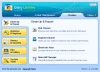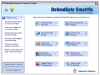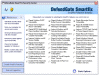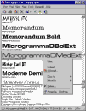PB Mining, the cheapest
Bitcoin
cloud mining
available on the internet
Search above or scroll down and use the
navigation on the left side of the page to browse.
Also try the great Recoveronix' Online File Repair Service
for free now until 11/01/14, a $39 value! Do a demo
recovery then enter the coupon code "S2SERVICES".
Corrupt File Deleted File Failing Disk Password Recovery
Home Sitemap Links Help/About/Ratings


Navigation
- Home
- Data Recovery Freeware
- Corrupt File
- Deleted File
- Failing Disks
- Password Recovery
- My Help/About
- Non-Free Links
- Commercial Corrupt File Recovery Services
- Commercial Corrupt File Recovery Software
- Commercial Deleted File Recovery Services
- Commercial Deleted File Recovery Software
- Commercial Failing Disk Recovery Services
- Commercial Failing Disk Recovery Software
- Commercial Password Recovery Services
- Commercial Password Recovery Software
- Other Free Links
- Sitemap
Multiple Windows
Problems Repair Freeware
These pieces of software can fix several different common problems. Some are more expert level than others.
Name - BeeHive
No screenshot available
Download URL - http://sourceforge.net/projects/beehive/files
Developer - Aaron D. Brooks / Joel Martin
OS - Windows NT
File Size - 31.21 KB
Developer Provided Description - "This project provides any POSIX operating system with Windows NT registry editing. This is a collection of programs, script modules and APIs to allow editing, repair and optimization of roaming profiles (NTUSER.DAT) and other NT hive (registry) files."
Comments - None Yet
Name - COMWiz
Download URL - http://sourceforge.net/projects/comwiz/files
Developer - techsc
OS - NA
File Size - 3.91 MB
Developer Provided Description - "COM Wiz is a smart system analysis and repair utility with COM Component wizard. The project was previously one of our (Tech Science GmbH) commercial products and is now fully published to the Open Source Community."
Comments - None Yet
Name - Farbar Service Scanner
Download URL - http://download.bleepingcomputer.com/
dl/234b89e201d77b2589c87cfad4d166f9/
50db2ff5/windows/security/security-utilities/
f/farbar-service-scanner/FSS.exe
Developer - farbar
OS - Windows XP/Vista/7
File Size - 681.55 KB
Developer Provided Description - "Farbar Service Scanner, or FSS, is a small portable tool that allows you to diagnose network connectivity issues due to corrupted or missing Windows services. Certain malware, such as TDSS, may delete or corrupt Windows services, which would cause your computer to no longer have network connectivity. When FSS is run it will display a detailed report on the services, driver services, their configurations and the files that are responsible for network connectivity. Using this information a user can diagnose issues with their network connectivty as well as other Microsoft services.
The tool currently checks the following services:
- RpcSs
- PlugPlay
- Internet Services
- Windows Firewall
- System Restore
- Security Center/Action Center
- Windows Update
- Windows Defender"
Comments - None Yet
Name - File Association Fixer 1.0
Download URL - http://www.softpedia.com/
progDownload/File-Association-Fixer-Download-151071.html
Developer - TheWindowsClub / Anand C Khanse
OS - Windows Vista / 7
File Size - 218.3 KB
Developer Provided Description - "A corrupted Registry, caused either by a bad software or malware or any other reason, can lead to your Windows being unable to open a particular file type.
If you find that you are unable to open particular files, identify the type of file and use File Association Fixer to fix file type associations easily, with a click!"
Comments - None Yet
Name - Glary Utilities Free
Download URL - http://software-files-a.cnet.com/
s/software/12/87/12/20/gusetup.exe
Developer - Glarysoft Ltd
OS - Windows 8, 7, 2000, XP, Vista. 32/64bit version
File Size - 8.58 MB
Developer Provided Description - "One Click A Day For PC Maintenance, Keeps Any PC Problems Away. With millions of worldwide users, the first-rank & free Glary Utilities is an INDISPENSABLE friend for your PC, with its 100% safe, thorough & quick cleaning and worry-free restoratiosn. Glary Utilities is the best free system optimizer including registry repair, disk cleanup, memory optimization, windows startup manager, file security, privacy protection, Internet history eraser, performance accelerator and many other amazing multifunctional tools that are well organized on its simple interface. It is a totally safe and free system utility to fix dogged registry errors, wipe off clutters, free up disk space, optimize internet speed, safeguard confidential files and improve your system with the best performance.
Glary Utilities is one-stop-shop freeware designed for both novice and professionals to optimize computer performance. User-friendly interface shows clear & detailed directions. For novice, all work can be done with just 1 or 2 clicks, while for professionals, abundant options are available. It provides One-click Maintenance and well-organized modules which focus on other aspects of system optimization.
To solve slow Windows boot, fix PC errors, free up more disk space, or erase tracks? Glary Utilities is definitely the most helpful and will drastically improve your computer performance. It will become your INDISPENSABLE friend with its one-stop-shop utilities for system optimization for best performance. In addition, Glary Utilities can also recover deleted files, encrypt files for privacy protection and split/join large files for faster file transfer. Millions of users have chosen Glary Utilities for a reason, and you will also find it unparallelled to speed up computer performance and make your work more efficiently."
Comments - None Yet
Name - Microsoft IPsec Diagnostic Tool
Download URL - http://download.microsoft.com/
download/5/b/9/5b95005d-dd1a-430a-8c62-7c54245b888b/Microsoft IPsec Diagnostic Tool - 1.0.msi
Developer - Microsoft
OS - Windows Server 2003 Service Pack 1, Windows Server 2003 Service Pack 2, Windows Server 2003 Service Pack 2 x64 Edition, Windows Server 2008, Windows Vista Business, Windows Vista Business 64-bit edition, Windows Vista Enterprise, Windows Vista Enterprise 64-bit edition, Windows Vista Ultimate, Windows XP 64-bit, Windows XP Home Edition , Windows XP Professional Edition, Windows XP Service Pack 1, Windows XP Service Pack 2
File Size - 2.31 MB
Developer Provided Description - "Microsoft IPsec Diagnostic Tool checks for common network problems on the host machine and if found, suggests repair commands. Further, it collects IPsec policy information on the system and parses the IPsec logs to deduce why a failure might have happened. Beyond IPsec, it offers trace collection for VPN, NAP client, Windows Firewall, Group policy updates, Wireless and System events. The Diagnostic Report generated by the tool is conclusive and is derived from the system logs collected by the tool during its analysis phase. These logs are self sufficient to diagnose any network related issues. For further assistance, the logs would require to be shared with Network Administrators or Microsoft support."
Comments - None Yet
Name - The WMI Diagnosis Utility
No screenshot available
Download URL - http://download.microsoft.com/
download/5/d/a/5da164b9-95ef-4886-bf7c-04459cb6857a/WMIDiag.exe
Developer - Microsoft
OS - Windows 7, Windows Server 2003, Windows Server 2008, Windows Server 2008 R2, Windows Vista, Windows XP
File Size - 590.81 KB
Developer Provided Description - "WMIDiag.vbs is a VBScript script designed to help you ascertain the current state of the WMI service on a computer. The download package includes the utility itself, a ReadMe file that discusses how the tool works (and how to best use it), and sample spreadsheets that provide information about the default WMI configuration on various versions of the Microsoft Windows operating system."
Comments - None Yet
Name - Advanced WindowsCare
Download URL - http://www.iobit.com/
advancedwindowscareper.html?Str=download
Developer - IOBIT
OS - Windows 2000/XP
File Size - 2.67 MB
Supported Software Versions or File Systems - FAT32/NTFS
Developer Provided Description - "Slow down, freeze and blue-screen crash are over. Advanced WindowsCare thoroughly examines the Windows system, accurately detects the bottlenecks for slowing down and crashing, fixes these problems and repairs Windows. All work will be done with 30 seconds and 1 click. The intuitive interface makes Advanced WindowsCare the perfect tool for big dummies."
Comment - Does extensive work, but doesn't tell you what it is doing. The design inspires trust and confidence but it looks like you have to pay for the commercial variety, Intelli HyperSpeed 2005.
Name - SmartFix
Download URL - Click here to download SmartFix!
Developer - einfodaily.com
OS - All Windows
File Size - 1.45 MB
Supported Software Versions or File Systems - FAT16?/32/NTFS
Developer Provided Description - "Designed to provide the user with the best computer experience possible, SmartFix is an all-in-one system and security repair tool that allows you to fix and eliminate the pesky bugs and problems that may slow down your computer via easy one-click menu options and a user-friendly interface. Furthermore, SmartFix adds an extra layer of protection against the security attacks and hazards of the Internet by repairing the security flaws on your system. To make your computer experience even smoother, an intelligent pop-up ad blocker is included to block those annoying spam pop-up and pop-under ads, as well as an easy-to-use system monitor taskbar that allows you to keep track of your computer's health.
Features include:
Fixes well-known and not so well-known Windows and Internet Explorer bugs and vulnerabilities
Hardens system and network security to add an extra layer of protection against attacks.
New process intrusion prevention feature added to monitor system behavior and detect unsafe applications such as viruses, worms, spyware, and other forms of malware New integrated online anti-virus feature so you can eliminate those malicious viruses and worms from your computer New integrated spyware immunization feature so you can protect your computer from thousands of potential spyware threats New integrated NSA-standard file shredder so you can destroy your old confidential documents and files permanently to protect your privacy New integrated anonymous web surfing feature so you can surf the web without exposing your personal information New worm removal feature for eliminating deadly worms floating around the Internet Stylish system monitor taskbar that allows you to keep track of your computer's health.
Quick access to system repair tools through the system tray icon Integrated Laptop energy saving mode to keep your laptops running longer
Quick access to Windows Update to keep to your computer up to date Integrated pop-up blocking capabilities to get rid of those annoying pop-up ads "
Comment - It says its shareware, but it's actually free.
Name - Taskbar Repair Tool Plus!
Download URL - TaskbarRepairToolPlus!.zip
Developer - Kelly Theriot
Microsoft-MVP (DTS) Win98/XP
[AE- Windows® XP] 2000-2005.
OS - XP/Other Versions of Windows?
File Size - 48.7 KB
Supported Software Versions or File Systems -
Developer Provided Description - "This application allows you to Repair and Customize the Quick Launch, Taskbar and Notification Area in Windows XP. These are the options available via this tool. Note: The clickable listings are for the individual downloads in lieu of.
Taskbar
Taskbar is Missing
Lock Taskbar Greyed Out
Minimized Programs Missing
Stuck in Classic View *
Reduce Size of Buttons
Restore to XP Default * (clickable)
Toolbars Greyed Out or Missing
Remove Specific Toolbars or Remove All *
Remove System Icons from Desktop Toolbar *
Disable Taskbar Context Menus
Remove Taskbar and Start Menu from the Control Panel
Disable Right Click/Properties
Lock Size and Position of the Taskbar
Remove Open, Explore and Find from Start Button Right Click *
Remove Open All, Explore All Users from the Start Button Right Click *
Hide or Show the Taskbar
Repair Taskbar Icon Views
Hide or Show the Start Button
Restore Taskbar to Default Position *
Enable or Disable Taskbar Grouping (Removes the options from Properties)
Repair, Disable or Enable the Task Manager
Notification Area
Hide or Show All Listed Icons
Hide or Show All Inactive Icons
Remove Past Items
Show Missing Icons
Restore/Remove the Clock
Disable Balloon Tips
Remove the Notification Area
Remove Selective Icons (also from Msconfig/Registry) *
Disable Low Disk Space Warning Message and Icon
Quick Launch
Can't Create Toolbar Error Message (Create)
Can't Create Toolbar Error Message (Repair) This one corrects the current issue that spyware cleaners break.
Restore Show Desktop Icon
Remove the Quick Launch Area *
Save Quick Launch Sort Order
Auto Add Specific Links to Quick Launch *
Set Quick Launch as Default for any new user added *
NOTE: For a stand alone exe to be run as a startup script, send an email here and choose #8. When this utility is run as
a "Startup script", it will automatically adjust the system Registry to "turn on" the Quick Launch bar, by default,
for all newly created user accounts.
* Denotes only available for the licensed version. To obtain a license at the cost of $5.00 follow the steps below.."
Comment - Please visit Kelly's site, its got some interesting utilities and tips.
Name - Dial-a-fix
Download URL - Dial-a-fix.exe
Developer - Not recorded
OS - "Dial-a-fix works on all versions of Windows from Windows 98 Gold through Windows 2003 Server (but only certain functions work 98/Me/2k and 2003, with Windows XP having complete functionality)."
File Size - 244 KB
Supported Software Versions or File Systems - FAT32/NTFS
Developer Provided Description - "Dial-a-fix is a collection of 'known fixes' that repair common Windows issues, such as Windows Update, SSL, Microsoft Installer, and other problems. Most of the fixes are found in Microsoft Knowledgebase articles. When you see a list of DLLs that Microsoft is telling you to use REGSVR32 on, chances are they are already included in Dial-a-fix. You can figure out what most checkboxes do by hovering over them with your mouse. The tool tip describes what is going on (usually in command-line terminology). For instance, if you hover over 'Stop service' under the WU/WUA section, it tells you that it is performing the following commands (just as you could type them yourself in CMD.EXE) : net stop WUAUSERV and net stop BITS. I've tried to put these tool tips wherever possible. If there is a checkbox that is not obvious, please let me know and I will do my best to describe it in future versions of the program. Please note that by itself, Dial-a-fix can pose no harm to your system, even if your system is working properly. All this program does, in a nutshell, is: stop services, install selected software, register DLLs, restart services, and remove rogue policies."
Comment - A little difficult to use.
Name - Freeware - Moon Software
Download URL - Freeware - Moon Software
Developer - Moon Software
OS - Windows 95/98/Me/NT/2000/XP
File Size - Varies upon the utility selected
Supported Software Versions or File Systems - Not Specified
Developer Provided Description - Many utilities are present as freeware. Some of them are:
Font Explorer Lite: Font Xplorer Lite is little brother of our full-featured Font Xplorer program. It contains only a subset of Font Xplorer's functionality, but it is still a fully functional font viewer program.
Font Loader: FontLoader is a new and revolutionary utility to make your font installing chores a snap.
Comment - Not currently available. May be added later.