

PB Mining, the cheapest
Bitcoin
cloud mining
available on the internet
Search above or scroll down and use the
navigation on the left side of the page to browse.
Also try the great Recoveronix' Online File Repair Service
for free now until 11/01/14, a $39 value! Do a demo
recovery then enter the coupon code "S2SERVICES".
Corrupt File Deleted File Failing Disk Password Recovery
Home Sitemap Links Help/About/Ratings


Navigation
- Home
- Data Recovery Freeware
- Corrupt File
- Deleted File
- Failing Disks
- Password Recovery
- My Help/About
- Non-Free Links
- Commercial Corrupt File Recovery Services
- Commercial Corrupt File Recovery Software
- Commercial Deleted File Recovery Services
- Commercial Deleted File Recovery Software
- Commercial Failing Disk Recovery Services
- Commercial Failing Disk Recovery Software
- Commercial Password Recovery Services
- Commercial Password Recovery Software
- Other Free Links
- Sitemap
Step by Step Procedures
for Recovering Excel Data
Believe it or not there are 4 separate ones here. The steps try to be comprehensive and include some references to the commercial recovery software available.
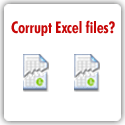 Download URL - steps for recovering a file
Download URL - steps for recovering a file
Developer - Microsoft
OS - All Windows Versions
File Size - Not Applicable (Online Guide)
Supported Software Versions or File Systems - MS Office Excel 2002/2003
Developer Provided Description -
Comment - Microsoft does a nice job of describing some tricks you can try.
Download URL - My steps to recover an unopenable or corrupt Excel spreadsheet.
Developer - Paul Pruitt
OS - Windows
File Size - Not Applicable (Online Guide)
Supported Software Versions or File Systems - All Excel Versions
Developer Provided Description -
Comment - Scroll down past Microsoft's steps if you have already seen them by clicking above.
Download URL - How to restore [an Excel] file ??
Developer - Norman Harker
OS - Windows
File Size - Not Applicable (Online Guide)
Supported Software Versions or File Systems - All Excel Versions
Developer Provided Description - "Since I seem to spend half my (official) working time uncorrupting files, here's resource post on recovery of corrupted files. I've checked out all the links referred to. Additional comments and suggested additions are welcome. Some of the most frantic and desperate posts come for this and they are frequently in tears of happiness when they get a solution.
These points cover corrupted files. Don't confuse these with problems with slow opening, processing or closing of Excel or with Excel crashing out with a particular file. They are usually different issues. Here we cover a case where Excel is normally singing sweetly but with one file we get all sorts of rude messages and just can't open it."
Comment - Similar to my steps.
Name - Recover An Unsaved Document When Word Crashes
Download URL - http://skp.mvps.org/wrd00015.htm
Developer - Shyam Pillai
OS - Windows
File Size - Not Applicable (Online Guide)
Supported Software Versions or File Systems - ?
Developer Provided Description - "A friend once sent me a mail which had the following signature: "Millions of years ago a meteor crashed into earth and destroyed all dinosaur life. So keep saving your work. You never know when it might hit next!"
It might seem a silly humorous statement but ask anyone who has lost work because of the computer hanging up on him/her. 'Save your work every once in a while' is an oft repeated phrase. However if you are one of those brave souls who believe in saving only at the end of the job then you are in deep trouble when Word crashes/hangs. Yet, you may be able to recover it or at least some part of it."
Comment - I think this is turned on by default in at least Excel 2002 and 2003.





