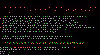PB Mining, the cheapest
Bitcoin
cloud mining
available on the internet
Search above or scroll down and use the
navigation on the left side of the page to browse.
Also try the great Recoveronix' Online File Repair Service
for free now until 11/01/14, a $39 value! Do a demo
recovery then enter the coupon code "S2SERVICES".
Corrupt File Deleted File Failing Disk Password Recovery
Home Sitemap Links Help/About/Ratings


Navigation
- Home
- Data Recovery Freeware
- Corrupt File
- Deleted File
- Failing Disks
- Password Recovery
- My Help/About
- Non-Free Links
- Commercial Corrupt File Recovery Services
- Commercial Corrupt File Recovery Software
- Commercial Deleted File Recovery Services
- Commercial Deleted File Recovery Software
- Commercial Failing Disk Recovery Services
- Commercial Failing Disk Recovery Software
- Commercial Password Recovery Services
- Commercial Password Recovery Software
- Other Free Links
- Sitemap
Boot Disks
One of the most effective way to deal with data recovery issues is with a boot disk. There are many versions of boot disks out on the Internet. They use different media, from the tiny capacity floppy disk, to the CD and USB key. What a boot disk offers, is the ability to boot your computer from the disk into a form of DOS or Linux and to use mostly freeware tools that are on the disk, that run in these operating systems, to recover your data. This is particularly valuable in two of the four cases this site looks at, deleted file recovery and failing disk data retrieval.
For deleted files it's important not to install a deleted file retrieval software on the same disk where the deleted files exist, because it could overwrite your file. Deleted file retrieval works because the files are not really deleted, just an indication is made in the disk index that file is no longer to be accessed and the space on the disk is to be reused - the data is not actually overwritten at first. With a boot disk, you can run one of these file undeleters without installing it on the disk that has the file(s).
For failing disks the issue may be a little different. Running DOS, FreeDOS, or LINUX from a boot disk allows you to run programs that can interact with the main disk in the case that it won't boot at all. If the little file near the beginning of the disk called the Master Boot Record (MBR) is missing or corrupt, you can replace it and get your disk back in bootable shape. Another thing you can do is to much more easily create an image file of your failing disk, so that in the case it does physically fail completely, you will have a complete backup copy accessible on a working disk. A third thing you can do from a Boot disk is to restore partitions you have mistakenly erased, or more easily move and resize partitions. A fourth thing is simply to copy needed files from the non booting or accessible disk, unto the floppy, USB key or CD. There are free DOS and Linux NTFS drivers that can read and copy files from disks formatted with NTFS from a DOS or Linux environment.
The most important recent development in boot disk, is the development of Bart'sPE Disk. This disk contains the files that are used in Windows under the preinstall environment and represent the files copied over from Windows 2000 and XP from the installation CD before the GUI shows up in the installation process. This semi- Windows environment has proven to be highly flexible and useful for data recovery and many freeware tools have been written or ported to this environment. Perhaps it can be said that this environment is neither a DOS one, nor a fully Windows one (and is definitely not a Linux one) and kind of represents a whole new operating system of sorts.
Listings
Name - Boot Everywhere Linux
Download URL - http://sourceforge.net/projects/boote/files/
Developer - Kristen Pind
OS - BSD, Linux
File Size - 652.42 KB
Developer Provided Description - "BootE Linux is yet another minimalist Linux distribution and is contained entirely on a single floppy disk. It supports only single user mode, and is intended as a repair/rescue/emergency distribution."
Comments - None Yet
Name - BootMed
Download URL - http://bit.ly/THRuVo
Developer - Jake Teater / BootMed
OS - Linux
File Size - 665.48 MB
Developer Provided Description - "The BootMed Live CD is an Ubuntu Remix for those new to Linux. It's main goal is to help the average Windows user to recover a computer that will not boot. Besides troubleshooting boot problems, there are many other things that BootMed can guide you through.
The first thing you need to know about BootMed is that it is a live cd. A live cd is basically a boot disk on a cd. You put BootMed cd in your computer, turn it on, and the computer will load an operating system from the cd. The operating system on the cd is completely independent of your hard drive, meaning that it will boot up even if Windows cannot..."
Comments - None Yet
Name - Farbar Recovery Scan Tool
Download URL - http://www.bleepingcomputer.com/
download/farbar-recovery-scan-tool/dl/81/ (32 Bit)
http://www.bleepingcomputer.com/
download/farbar-recovery-scan-tool/dl/82/ (64 Bit)
Developer - Farbar
OS - Windows XP, Vista, 7, 8
File Size - 886.76 KB
Developer Provided Description - "Farbar Recovery Scan Tool, or FRST, is a portable application designed to run in the Windows Vista and Windows 7 Recovery Environment in order to diagnose and fix boot issues. This tool can also be used in Windows XP if the system can boot to Recovery Environment by using a PE Boot CD
This program will display detailed information about the Windows Registry loading points, services, driver services, Netsvcs entries, known DLLs, Exe associations, drives, and partition specifications. It will also list some important system files that could be patched by malware.
Note: There are both 32-bit and 64-bit versions of Farbar Recovery Scan Tool available. Please pick the version that matches your operating system's bit type."
Comments - None Yet
Name - Magic Boot Disk v2.0
No Screenshot
Download URL - http://hddguru.com/download/
software/Magic-Boot-Disk/
Magic_Boot_Floppy_Creator_v2.0.exe
Developer - HDDGURU
OS - MS-DOS
File Size - 699 KB
Developer Provided Description - "Magic Boot Disk v2.0 is an MS-DOS boot disk which contains some very usefull stuff, such as patched FORMAT.COM, fixed FDISK.EXE, USB Mass Storage drivers for MHDD and more."
Comments - None Yet
Name - OS Recovery Toolkit
No Screenshot
Download URL - http://sourceforge.net/projects/ort/files
Developer - Benjamin Pineau / Julien Tachoires
OS - NA
File Size - 30.09 MB
Developer Provided Description - "Small, modular mini distribution on bootable live CD to repair , boot or recover systems. Fit on 30M credit card cdrom , whereas it contains images of Linux, FreeBSD, OpenBSD and NetBSD in a single multiboot. For emergency backup, diagnostic and recovery."
Comments - None Yet
Name - ReJacker
Download URL - http://sourceforge.net/
projects/rejacker/files
Developer - Banxian Zeng
OS - NA
File Size - 2.95 MB
Developer Provided Description - "Rejacker is an toolkit set for PE repair, manualy optimize after unpack."
Comments - None Yet
Name - Russian Technology Kit GNU/Linux
No Screenshot
Download URL - http://sourceforge.net/
projects/rtklinux/files
Developer - Alexandr "Ne01eX" Sayfulin
OS - Linux
File Size - 506.04 MB
Developer Provided Description - "Russian Technology Kit GNU/linux - the distribution kit for audit of safety in local networks of any class. Can be used for simplification of procedure of diagnostics and repair of hardware maintenance. Is truly free product."
Comments - None Yet
Name - STD 0.1 Security Tools Distribution
Download URL - ftp://mirror.cs.vt.edu/pub/Knoppix-STD/knoppix-std-0.1.iso
Developer - Mark Cumming (Fat) / S.H. Sanders (picoshark) / Ben Brunelle (kilroy) / Stephen Krol (Corwin) / Sean R (Planfour) / Karl (T1ck_T0ck)
OS - Linux
File Size - 497 MB
Developer Provided Description - "What
STD is a Linux-based Security Tool. Actually, it is a collection of hundreds if not thousands of open source security tools. It's a Live Linux Distro, which means it runs from a bootable CD in memory without changing the native operating system of the host computer. Its sole purpose in life is to put as many security tools at your disposal with as slick an interface as it can.
Who
STD is meant to be used by both novice and professional security personnel but is not ideal for the Linux uninitiated. STD assumes you know the basics of Linux as most of your work will be done from the command line. If you are completely new to Linux, it's best you start with another live Distro like Knoppix to practice the basics (see faq). STD is designed to assist network administrators and professionals alike secure their networks."
Comments - None Yet
Name - SysClone
Download URL - http://sourceforge.net/
projects/sysclone/files
Developer - SysClone
OS - NA
File Size - 339.26 MB
Developer Provided Description - "SystemRescueCd + Clonezilla Multiboot system."
Comments - None Yet
Name - SystemRescueCd
Download URL - http://sourceforge.net/projects/
systemrescuecd/sysresccd-x86/files
Developer - Francois Dupoux
OS - Linux
File Size - 350.52 MB
Developer Provided Description - "SystemRescueCd is a Linux system rescue disk available as a bootable CD-ROM or USB stick for administrating or repairing your system and data after a crash. It aims to provide an easy way to carry out admin tasks on your computer, such as creating and editing the hard disk partitions. It comes with a lot of linux software such as system tools (parted, partimage, fstools, ...) and basic tools (editors, midnight commander, network tools). It can be used for both Linux and windows computers, and on desktops as well as servers. This rescue system requires no installation as it can be booted from a CD/DVD drive or USB stick, but it can be installed on the hard disk if you wish. The kernel supports all important file systems (ext2/ext3/ext4, reiserfs, btrfs, xfs, jfs, vfat, ntfs), as well as network filesystems (samba and nfs)."
Comments - None Yet