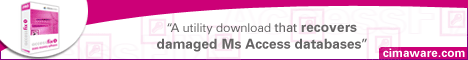PB Mining, the cheapest
Bitcoin
cloud mining
available on the internet
Search above or scroll down and use the
navigation on the left side of the page to browse.
Also try the great Recoveronix' Online File Repair Service
for free now until 11/01/14, a $39 value! Do a demo
recovery then enter the coupon code "S2SERVICES".
Corrupt File Deleted File Failing Disk Password Recovery
Home Sitemap Links Help/About/Ratings


Navigation
- Home
- Data Recovery Freeware
- Corrupt File
- Deleted File
- Failing Disks
- Password Recovery
- My Help/About
- Non-Free Links
- Commercial Corrupt File Recovery Services
- Commercial Corrupt File Recovery Software
- Commercial Deleted File Recovery Services
- Commercial Deleted File Recovery Software
- Commercial Failing Disk Recovery Services
- Commercial Failing Disk Recovery Software
- Commercial Password Recovery Services
- Commercial Password Recovery Software
- Other Free Links
- Sitemap
Access Database Viewers
If a corrupt database opens in one of these viewers, there is a function allowing you to export tables as individual CSV files, thereby recovering your data. If Access doesn't work, it's my opinion that these won't work either in that they are both using the underlying jet database, and this is the thing which is most likely producing the error not the GUI. But if you have the time, it might be worth a try.
Name - AxBase
Unrated
Download URL - http://nchc.dl.sourceforge.net/project/axbase/
AxBase/1.1.0.0/SetupAxBase_1.1.0.0.exe
Developer - Information Not Retrieved
OS - NA
File Size - 637.08 KB
Supported Software Versions or File Systems - Information Not Retrieved
Developer Provided Description - AxBase is an Open source MDB / SQL Server Database viewer and editor. You can view & edit the tables (+ field descriptions) and execute SQL queries without Access licence. Export Tables to CSV/ XLS, Compress & Repair MDB. Compile needs Delphi + JVCL.
Next releases (available in Code) will be JCL/JVCL independant and D7 to XE2 (UNICODE) compatible.
New : add Styles to skin the UI.
Comments - None Yet
Name - MDB Viewer Plus - Version: 1.05 beta
Download URL - MDBPlus.exe MDBPlus.zip
Developer - Alex Nolan
OS - Windows
File Size - 1,552KB (MDBPlus.exe) 675KB (MDBPlus.zip)
Supported Software Versions or File Systems - ?
Developer Provided Description - "MDB Viewer Plus is a freeware viewer plus an editor for Access MDB files. It requires no install to run provided that Microsoft Data Access Components (MDAC) is installed on your PC (In most versions of Windows this is the case).
MDB View Plus has been written to provide a free and quick easy way to view, edit and search MDB files without having Microsoft Access installed. It is not a full database development solution but does allow you to view MDB files without an Access license.
Features:
- Inline table viewing and editing
- Standard search
- Filtering records by fields
- Printing
- Record view
- Query - standard SQL select statements
- Table info
- No installation required to run. (Provided MDAC already installed as part of Windows)"
Name - MDB View
Download URL - mdbview_10_en.zip, (si apre in una nuova finestra),
(si apre in una nuova finestra) & (si apre in una nuova finestra)
Developer - Mattia Campolese
OS - 95/98/Me/NT/2000/XP
File Size - 964 KB
Supported Software Versions or File Systems - ?
Developer Provided Description - "MDB View is a very useful software that allows you to view mdb files on system without Microsoft Access installed. All you need are the MDAC 2.1 components or higher ( that you can get for free on Microsoft download page ).
MDB View will show you all tables included in the database, with all fields and records. You can see a detailed information for each record, and you can search for an element in the whole database. Then you can export all database tables, fields and records, both to external CSV (Comma Separated Values) and HTML files (with an editable CSS file). You can also open protected database if you know the password and you can view a database directly from the command line, making also possible the view of a database directly with the cd's autorun.
MDB View is freeware with a nag-screen that you can remove with a donation to the author. It runs on Windows 95/98/Me/NT/2000/XP and its size allows you to bring it everywhere, even in a 720KB floppy disk. MDB View 1.0 is actually available only in English. "
Comment - Tables can be exported to CSV and HTML files.
Name - myMDB
Download URL - mymdb.exe
Developer - Jan Verhoeven
OS - Windows
File Size - 964 KB
Supported Software Versions or File Systems - ?
Developer Provided Description - "myMDB is a client for Microsoft Jet Databases (*.mdb) and requires the free MDAC 2.1 components from Microsoft. Features: auto-form, form designer, html-reports with print preview, integral html-viewer, integral syntax highlighted SQL and HTML editor, integral SQL tutorial, execute SQL statements, sample JanSoft database."
Comment - I got errors trying to open this program with XP Pro SP2. MyMDB may be a little out date. The idea is always if a corrupt database won't open in Access maybe it will open here.