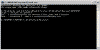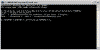PB Mining, the cheapest
Bitcoin
cloud mining
available on the internet
Search above or scroll down and use the
navigation on the left side of the page to browse.
Also try the great Recoveronix' Online File Repair Service
for free now until 11/01/14, a $39 value! Do a demo
recovery then enter the coupon code "S2SERVICES".
Corrupt File Deleted File Failing Disk Password Recovery
Home Sitemap Links Help/About/Ratings


Navigation
- Home
- Data Recovery Freeware
- Corrupt File
- Deleted File
- Failing Disks
- Password Recovery
- My Help/About
- Non-Free Links
- Commercial Corrupt File Recovery Services
- Commercial Corrupt File Recovery Software
- Commercial Deleted File Recovery Services
- Commercial Deleted File Recovery Software
- Commercial Failing Disk Recovery Services
- Commercial Failing Disk Recovery Software
- Commercial Password Recovery Services
- Commercial Password Recovery Software
- Other Free Links
- Sitemap
Floppy Disk Freeware
Undeletion Tools
There is a high likelihood that you can recover accidentally deleted files from floppy disks with freeware and not have to resort to commercial solutions.
Quick Links
- http://www.recoveryourdata.com/download/FRec.zip - free floppy recovery app from Unistal a comprehensive data recovery company.
http://paradiseprogramming.tripod.com/
flopshow.html - "Program Descriptions: FlopShow is a file recovery + file undelete utility for fat - 12 partitions (floppies).Like any other recovery/undeletion utility this program also don't offer you 100 % recovery or undeletion. The recovered/undeleted files may ( may not be ) corrupt. This newer version of the program also has options to create floppy disk images and later to restore it.http://tokiwa.tomato.ne.jp/EN/dr.html - "DataRecovery is freeware and written by TOKIWA to undelete accidentally deleted files even from recycle bin. But DataRecovery doesn't assure that all files deleted can be recovered successfully. It mostly depends on your system/configuration and we can't support each of all that varieties."FAT12 deletion (floppy) is supported.
http://www.smartpctools.com/fat_recovery/ - "Smart FAT Recovery is a data recovery tool for Windows operating system that supports the FAT 12/16/32 file system. The software easily recovers data from hard disks, digital cameras, and any type of storage media - flash drives, USB drives, memory stick, PC card, multimedia card, secure digital card and diskette."Floppy undelete, FAT12, is supported.
http://paradiseprogramming.tripod.com/ - "A file recovery program for floppy disks."
http://paradiseprogramming.tripod.com/ - "A file undeletion program for floppy disks." Comment - Command line program. You have to know the name of the file to undelete it, and I think you can't use wildcards. Program will loop if it can't find the file. You'll have to shut down your "DOS" Screen in that case.
More Details
Name - FlopShow
Download URL - http://paradiseprogramming.tripod.com/
FlopShow.zip
Developer - Sreejith S (Paradise Programming)
OS - DOS and Windows
File Size - 86.7 KB
Supported Software Versions or File Systems - FAT12
Developer Provided Description - "Program Descriptions: FlopShow is a file recovery + file undelete utility for fat - 12 partitions (floppies).Like any other recovery/undeletion utility this program also don't offer you 100 % recovery or undeletion. The recovered/undeleted files may ( may not be ) corrupt. This newer version of the program also has options to create floppy disk images and later to restore it.
File Recovery: Recovery is all about getting back your files from bad floppies. Try testing recovery wizard on a good floppy disk. The program will recover it for sure..but this is the most ideal situation from where DOS/ Windows reads files. When the floppy gets damaged ( due to damaged boot sectors, damaged root directory sectors, damaged fat .etc ) DOS/ Windows refuses to read them..recovery wizard will try recover files from such bad floppies..but the success of recovery depends on the extent of damage of the floppy disk .
File Undeletion: I have coded undeletion such that it works only with Good Floppy disks. Again Undeletion wizard can't undelete files always. It all depends on how much continuous is the file spread on the sectors of the disk, if any other deleted files comes within the region of sectors it occupies..there is no way to determine whether the undeleted files are in the correct format.
Make and Restore floppy disk image: This option allows you to create an image file for a floppy and then later to restore the image file to the floppy. This option is pretty useful for cloning floppies, making backups (images) of critical floppies like boot floppies of operating systems/anti viruses etc."
Comment - Cool little program.
Name - DataRecovery
Download URL - DataRecovery_EN.zip
Developer - Tokiwa
OS - Windows95/98/Me/NT4.0/2000/XP/2003
File Size - 149 KB
Supported Software Versions or File Systems - FAT12/16/32/NTFS
Developer Provided Description - "DataRecovery is freeware and written by TOKIWA
to undelete accidentally deleted files even from recycle bin. But DataRecovery doesn't assure that all files deleted can be recovered successfully. It mostly depends on your system/configuration and we can't support each of all that varieties.
Key-features
1 FAT12, FAT16, FAT32, NTFS undeletion
2 undelete whole files in a directory in a single click
3 search by partial string in the file name
4 runnable from floppy disk
5 undelete NTFS compressed files
6 undelete EFS encrypted files"
Comment - Seemed to work fine with floppy but said there were'nt enough resources for the C: drive.
Name - Smart FAT Recovery
Download URL - http://www.smartpctools.com/
fat_recovery/download.html
Developer - SmartPC Solutions
OS - Windows 95/98/ME/NT/2000/XP/2003
File Size - 647 KB
Supported Software Versions or File Systems - FAT12/16/
32 systems only
Developer Provided Description - "Smart FAT Recovery is a data recovery tool for Windows operating system that supports the FAT 12/16/32 file system. The software easily recovers data from hard disks, digital cameras, and any type of storage media - flash drives, USB drives, memory stick, PC card, multimedia card, secure digital card and diskette.
Smart FAT Recovery can recover any deleted files, including MS Office files, photos, mp3 and zip files, even if the partition table is lost!"
Comment - FAT12/16/32 systems only
Name - Recover
Download URL - http://paradiseprogramming.tripod.com/Recover.zip
Developer - Sreejith S
(Paradise Programming)
OS - DOS and Windows
File Size - 18 KB
Supported Software Versions or File Systems - FAT12
Developer Provided Description - "A file recovery program for floppy disks."
Comment - Command line program. Sreejith appears to have cornered the market in floppy file recovery deleted or otherwise. The difference between this and the next software may be that this one recovers corrupt files that were never deleted from your floppy. You might try all three on this page though if you have deleted a file from a floppy and want it back. You have to know the name of the file to undelete it, and I think you can't use wildcards. Program will loop if it can't find the file. You'll have to shut down your "DOS" Screen in that case.
Name - Fundelete
Download URL - DOS and Windows
Developer - Sreejith S
(Paradise Programming)
OS - http://paradiseprogramming.tripod.com/Fundelete.zip
File Size - 21 KB
Supported Software Versions or File Systems - FAT12
Developer Provided Description - "A file undeletion program for floppy disks."
Comment - Command line program. You have to know the name of the file to undelete it, and I think you can't use wildcards. Program will loop if it can't find the file. You'll have to shut down your "DOS" Screen in that case.