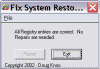PB Mining, the cheapest
Bitcoin
cloud mining
available on the internet
Search above or scroll down and use the
navigation on the left side of the page to browse.
Also try the great Recoveronix' Online File Repair Service
for free now until 11/01/14, a $39 value! Do a demo
recovery then enter the coupon code "S2SERVICES".
Corrupt File Deleted File Failing Disk Password Recovery
Home Sitemap Links Help/About/Ratings


Navigation
- Home
- Data Recovery Freeware
- Corrupt File
- Deleted File
- Failing Disks
- Password Recovery
- My Help/About
- Non-Free Links
- Commercial Corrupt File Recovery Services
- Commercial Corrupt File Recovery Software
- Commercial Deleted File Recovery Services
- Commercial Deleted File Recovery Software
- Commercial Failing Disk Recovery Services
- Commercial Failing Disk Recovery Software
- Commercial Password Recovery Services
- Commercial Password Recovery Software
- Other Free Links
- Sitemap
GUI Based Single
Windows Problem Fixers
These pieces of freeware fix individual pieces Windows gone wrong. They have a GUI interface for ease of use.
Name - Font Folder Fixer
Download URL - Font Folder Fixer
Developer - LetterHead Fonts
OS - Win 95/98/ME
File Size - 337 KB
Supported Software Versions or File Systems - FAT 16/32
Developer Provided Description - "If your Fonts folder has become corrupt and the "Install New Font" option is not available, Font Folder Fixer will repair it. Font Folder Fixer restores the following: Install New Font option. Open and Print options. Correct names of fonts. Fixes problems with fonts not showing up."
Comment - According to the readme this really does a simple thing, replacing the Fontext.dll with a fresh copy, replacing the Desktop.ini, and resetting the correct file attributes in the Font Folder (System and Read-Only). Simple, but easier said then done, if your no expert.
Name - Fix Win XP Help
Download URL - FixWinXPHelp.zip
Developer - Doug Knox
Doug Knox
Microsoft MVP Windows Media Center/Smart Display http://www.dts-l.org (Desktop Systems Group)
OS - XP only
File Size - 11.6 KB
Supported Software Versions or File Systems - FAT32/NTFS
Developer Provided Description - "This small VB 6 utility will restore the associations for Windows® XP Help and Support that Easy Cleaner removes. Other registry "cleaners" can cause the same problem.
NOTE: This utility will not correct issues that are accompanied by an error message. The indications for the use of this script are that Help and Support will not open, there is no error message, just a brief change of the mouse cursor to an hourglass.
To use: Download the FixWinXPHelp.zip file and save it to your hard drive. Double-click the FixWinXPHelp.zip file and extract FixWinXPHelp.exe to your hard disk. To run the EXE just double click it, there is no installer. You will be notified whether the program can fix your Help and Support issue, or not.
Operating Systems: Windows XP only. Requires VB 6 Runtime Libraries, included in Windows® XP.
Based on original work by MS-MVP Bill James for Windows ME"
Comment - Please visit Doug's site, its got some interesting utilities and tips.
Name - Fix Windows® XP Logon/Restore Welcome Screen
Download URL - XP_FixLogon.zip
Developer - Doug Knox
OS - XP
File Size - 10.5 KB
Supported Software Versions or File Systems - FAT32/NTFS
Developer Provided Description - "Usage:..XP_FixLogon.ZIP and save this file to your hard drive. Navigate to where you saved it and double click the file. Extract XP_FixLogon.exe from the zip file and double click it. The program will tell you if repairs are needed or not.
This utility checks for the correct GINA value in the Registry and will allow you to restore it, if its incorrect."
Comment - Please visit Doug's site, its got some interesting utilities and tips.
Name - Fix System Restore Calendar
Download URL - SysRestoreCalendar.zip
Developer - Doug Knox
OS - XP Only
File Size - 8.02 KB
Supported Software Versions or File Systems - FAT32/NTFS
Developer Provided Description - "This small GUI (Graphical User Interface) utility will check the Registry associations that cause this problem, and notify you if they need to be corrected. You will then have the opportunity to correct them, by clicking the Repair button. This application is freeware."
Comment - Please visit Doug's site, its got some interesting utilities and tips.
Name - Restore Missing Toolbars, Menu bar
in Windows Explorer and Internet Explorer
Download URL - XP_ToolbarFix.zip
Developer - Doug Knox
OS - Windows XP/Others Version of Windows?
File Size - 8.83 KB
Supported Software Versions or File Systems - FAT32/NTFS
Developer Provided Description - "This utility will allow you to quickly and easily restore the missing Toolbar and/or Menu bar in Windows Explorer and Internet Explorer.
Note: For Windows Explorer in XP Home, it may be necessary to re-enable the Address bar. After you run the utility, right click a blank area of the Menu bar or the toolbar and select Address Bar.
This utility is freeware.
Usage: Download the ZIP file below and extract the contents to your hard disk. Double click the XP_ToolbarFix.exe file you extracted. Choose which toolbars to repair and click the Repair button. To uninstall, simply delete XP_ToolbarFix.exe.
This utility is only recommended for Windows XP. It has not been tested with other platforms. If you wish to run it on another OS, you will need to install the VB6 Runtime libraries."
Comment - Please visit Doug's site, its got some interesting utilities and tips.
Name - Restore CD/DVD Missing Drive
Download URL - XP_CD-DVD-Fix.zip
Developer - Doug Knox
OS - XP only
File Size - 5.91 KB
Supported Software Versions or File Systems - FAT32/NTFS
Developer Provided Description - "Usage:..XP_CD-DVD-Fix.zip and save this file to your hard drive. Navigate to where you saved it and double click the file to extract the contents. Locate the EXE file you extracted and double click it. A confirmation dialog will appear when the script is done. You may need to reboot for the change to take effect.
This utility is only intended for Windows® XP. You may need Administrator level access to use this utility. If you do not have Administrator level access, the program will say it is finished, but will not have made any changes."
Comment - Please visit Doug's site, its got some interesting utilities and tips.
Name - Autoplay Repair
Download URL - Download
Developer - quick find
OS - Microsoft Windows XP
File Size - 116 KB
Supported Software Versions or File Systems - FAT 16/32, NTFS
Developer Provided Description - "A tool designed to manage your Autoplay Handler collection. Attention! It is highly recommend to create a backup of your registry every time before doing some changes! Therefore use 'Autoplay Repair's' internal backup function."
Comment - None
Name - AutoPlay Repair Wizard
Download URL - AutoPlay Repair Wizard
Developer - Microsoft
OS - Windows
File Size - 77 KB
Supported Software Versions or File Systems - FAT 16/32, NTFS
Developer Provided Description - "The Microsoft AutoPlay Repair Wizard scans your computer devices to find defective AutoPlay settings, and attempts to fix those it finds."
Comment - None
Name - RestoreOEClient
Download URL - XP_RestoreOE.zip
Developer - Doug Knox
OS - XP/Other Windows?
File Size - 7.34 KB
Supported Software Versions or File Systems - FAT32/NTFS
Developer Provided Description - "Restores OE to the E-mail clients list in Internet Options
Copyright 2002 - Doug Knox
12/24/2002 - v1.2 automatically registers OE as the default e-mail client.
To use: Download the XP_RestoreOE.zip file and save it to your hard drive. Double-click the XP_RestoreOE.zip and extract the contents to your hard disk. Double click the XP_RestoreOE.exe file. Just click the repair button, and the missing/damaged Registry entries will be corrected."
Comment - Please visit Doug's site, its got some interesting utilities and tips.
Name - Restore Missing Show Desktop Icon to Quick Launch
Download URL - ShowDesktopShortcut.zip
Developer - Doug Knox
OS - XP/Other Windows?
File Size - 7.34 KB
Supported Software Versions or File Systems - FAT32/NTFS
Developer Provided Description - "This utility will allow you to quickly and easily restore the Show Desktop icon to your Quick Launch bar. This utility is freeware."
Comment - Please visit Doug's site, its got some interesting utilities and tips.
Name - ActivIcons
Download URL - http://www.cursorarts.com/
ca_ai_d.html
Developer - CursorArts
OS - Windows 95/98/ME/NT4(SP 3+)/2000/XP "(Note: some functions may be redundant or unavailable depending on your Windows version)"
File Size - 2.67 MB
Supported Software Versions or File Systems - ?
Developer Provided Description - "Change Your Windows Desktop's Default Icon and Cursor Properties
ActivIcons makes it simple to change properties for various icons on your Windows desktop and in Explorer, plus attributes for many other desktop settings. You can save and restore the desktop layout, repair corrupted icons, increase the size of the Windows icon cache to prevent future problems, and much more.
You can substitute your own icons for the standard Windows icons and cursors. In fact, ActivIcons goes through your Registry and lists out all of the icons found there, so that you can change those as well. You can even use ActivIcons to display animated icons on your desktop, or make the icon text labels transparent.
And best of all, you can use ActivIcons for as long as you wish, free of charge!"
Comment - Be careful not to try to repair the icons unless they are really a problem or you might lose your desktop icon until the next reboot.
Name - RefreshEm
![]()
Download URL - refrsh10.zip
Developer - Camtech 2000
OS - Windows
File Size - 78.5 KB
Supported Software Versions or File Systems - FAT16?/32/NTFS
Developer Provided Description - "..It does not stay in memory, immediately terminates after using it and has no visible Window. Just click or double click the Icon each time you want to refresh the icons...You may have noticed that sometimes the Desktop and Windows Explorer start to display the wrong Icons for some file types. Running RefreshEm when they do repairs the Windows Icon Cache so that the proper ones are immediately displayed. It does not stay in memory, immediately terminates after using it and has no visible Window. Just click or double click the Icon each time you want to refresh the icons."
Comment - None
Name - IEFix Utility
Download URL - IEFix Utility Download
Developer - Windowsxp.mvps.org/
OS - Windows 98/ME/2000/XP
File Size - 14 KB
Supported Software Versions or File Systems - Not Specified
Developer Provided Description - IEFix - is a general purpose repair utility for Internet Explorer which repairs Internet Explorer by registering it's core DLL files and reinstalls using the IE.INF file.
Comment - Not currently available. May be added later.