

PB Mining, the cheapest
Bitcoin
cloud mining
available on the internet
Search above or scroll down and use the
navigation on the left side of the page to browse.
Also try the great Recoveronix' Online File Repair Service
for free now until 11/01/14, a $39 value! Do a demo
recovery then enter the coupon code "S2SERVICES".
Corrupt File Deleted File Failing Disk Password Recovery
Home Sitemap Links Help/About/Ratings


Navigation
- Home
- Data Recovery Freeware
- Corrupt File
- Deleted File
- Failing Disks
- Password Recovery
- My Help/About
- Non-Free Links
- Commercial Corrupt File Recovery Services
- Commercial Corrupt File Recovery Software
- Commercial Deleted File Recovery Services
- Commercial Deleted File Recovery Software
- Commercial Failing Disk Recovery Services
- Commercial Failing Disk Recovery Software
- Commercial Password Recovery Services
- Commercial Password Recovery Software
- Other Free Links
- Sitemap
Steps to Recovering a
Corrupt MS Money File
By Paul Pruitt - MCP, CompTIA A+,
CompTIA Net+, HDI Helpdesk Analyst
Read Microsoft's steps to recovering a corrupt file: http://support.microsoft.com/
default.aspx?scid=KB;en-us;182608.If you are not already using it download a trial version of the most recent version of money. Money 2006 trial is here http://www.microsoft.com/money/
freetrial_info.mspx#download. Try to open the file from the file menu.Create a new file from the file menu. Next select the File Menu -> "Repair Money File" -> "Standard File Repair." You will get the Window below:
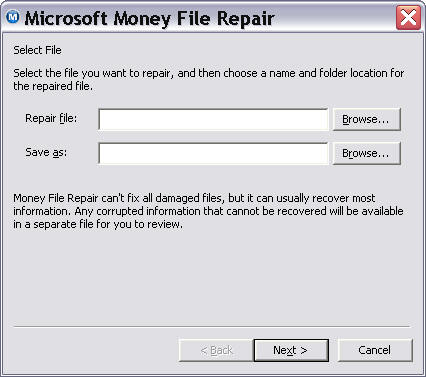
Browse for your money file and then choose to Save as a new file. Click Next and leave the default at "Level 2 (Standard)."
Choose next and then "Begin repair."
Open the test file again but this time instead of accepting the Level 2 (Standard), Change to "Level 1 (Quick Repair)." Proceed as before.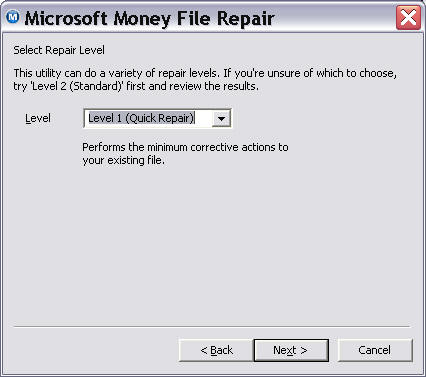
Downloaded Super Salvage from here: http://www.microsoft.com/downloads/
details.aspx?FamilyID=af3c516a-b721-4e20-b372-047542506183&DisplayLang=en. This program is similar to the native salvage app, but worth another try. Also change the setting to Quick Repair again to cover all the bases.If you can open the file, choose Export from the file menu and choose to export the file as a Loose QIF.
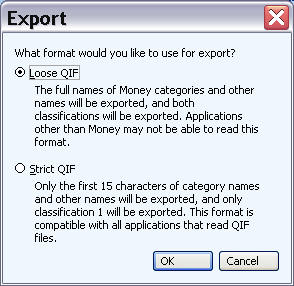
If you have a version of Quicken around, try the same steps as in Step #5, but this time choose "Strict QIF" and import the resulting file into Quicken from it's import function on its File menu. After that open a new money file from the File Menu and import the just created QIF file.
Downloaded Recovery for Money Demo: http://www.officerecovery.com/money/. Please make sure the demo works before paying $149.
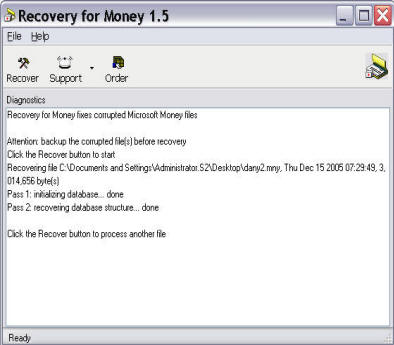
If your MS Money file has been lost instead of corrupted try RecoverMyFiles: http://www.whitecanyon.com/recover-deleted-microsoft-money-files.php. Try the demo first to make sure it works.
Downloaded Ultrasoft's Money Link Express for Excel: http://www.ultrasoft.com/MoneyLink/download.shtml. Follow the directions in the installation routine and see if you can import your data from your corrupt file into Excel.
Transferring data from Excel back into a new Money file may be tedious, but its better than nothing.
Above is a screenshot from Ultrasoft's site showing what sorts of information are importable into Money.If you have a Palm Handheld, try to install the demo of Ultrasoft's Money (start here http://www.ultrasoft.com/Money/learnmore.shtml), indicate your corrupt file is the correct one during installation and then see if any of your data shows up in the Palm version of Money. You can try Recovery mode then to force Palm information maybe to overwrite your corrupt Money data. See the directions here: http://www.ultrasoft.com/Money/
userguide/Synchronize.html#997976 (the user guide starts here http://www.ultrasoft.com/Money/
userguide/UltrasoftTOC.html).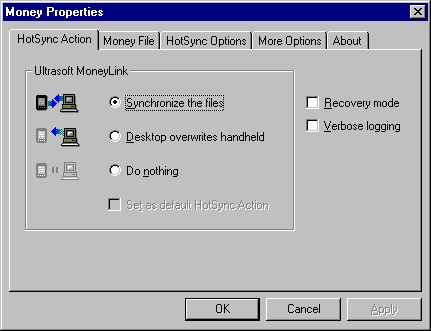
If you have a Pocket PC instead of a Palm try to import data from you corrupt Money File into Spb Finance: http://www.spbsoftwarehouse.com/products/finance/?en.
If you need to recover a password from MS Money, see here first: http://money.mvps.org/faq/article/167.aspx. Also try: http://lastbit.com/money/default.asp, http://www.lostpassword.com/money.htm, http://www.crackpassword.com/products/
prs/integpack/aopr/features.php, http://www.pwcrack.com/money.shtml, or http://www.passwordrecoverytools.com/tool_money.asp,Apparently older versions of then Money 200 stored the data in MS Access files, so do a search for files with the mdb extension on your disk if you have these versions. If you find it, make a copy of the file first before doing anything else! If you have access then try to open the files and export the data to some easier to understand format like Excel. If the database does not open, open Access and choose the Tools Menu -> Database Utilities -> Compact and Repair. If that goes through try to open the file again in Money.
If nothing else has worked, you can try to extract the text from the file and see if contains any useful information. If you have Microsoft Word. Choose File -> Open -> Recover Text from Any File:
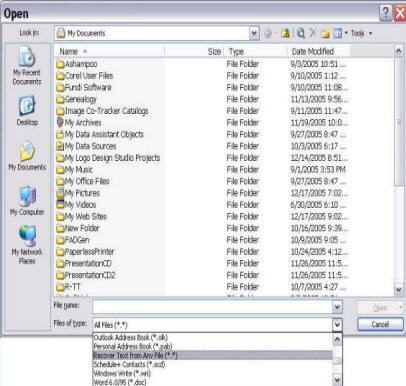
The information may not be useful, especially if the Money file was password protected, but its better than nothing.


